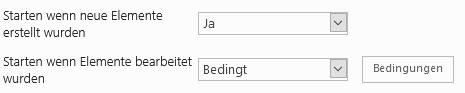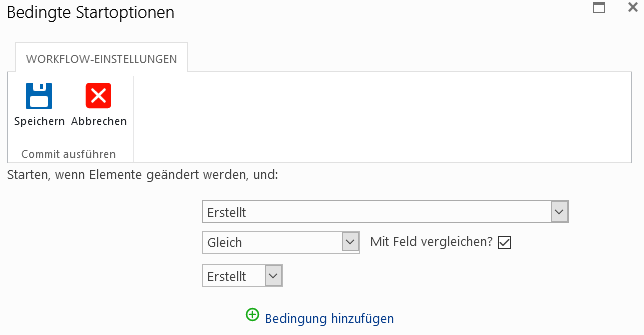Hello All,
I have made two simple workflows: "PDF Conversion TEST" and "PDF CopyFileshare". PDF Conversion TEST is on one list where I have only one workflow action: Convert document. This is converting a .docx file, which is present in my shared documents, to a pdf file. after conversion the pdf is stored into one custom library where the next workflow starts PDF CopyFileshare, as soon the pdf is uploaded. But this PDF CopyFileshare workflow always gives error as "Failed to start". It happen only when the converted pdf is copied directly from the PDF Conversion TEST workflow. I have tested it by uploading the same pdf manually in the library and it works fine. Only the converted pdf is having this issue. Can anyone help me on this as what can be this issue?
Platform is SP 2016 on premise.