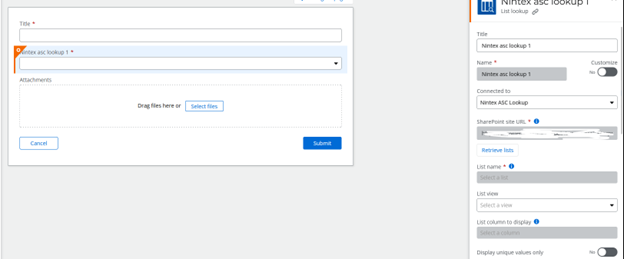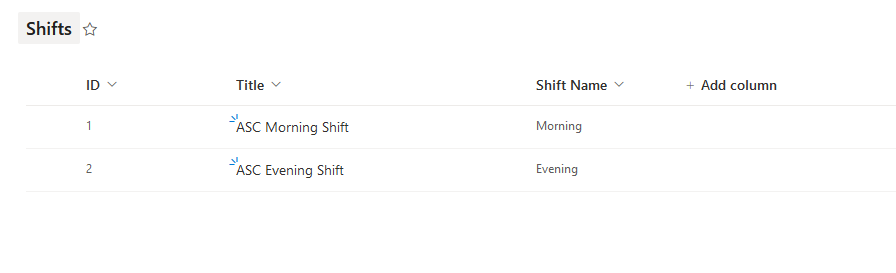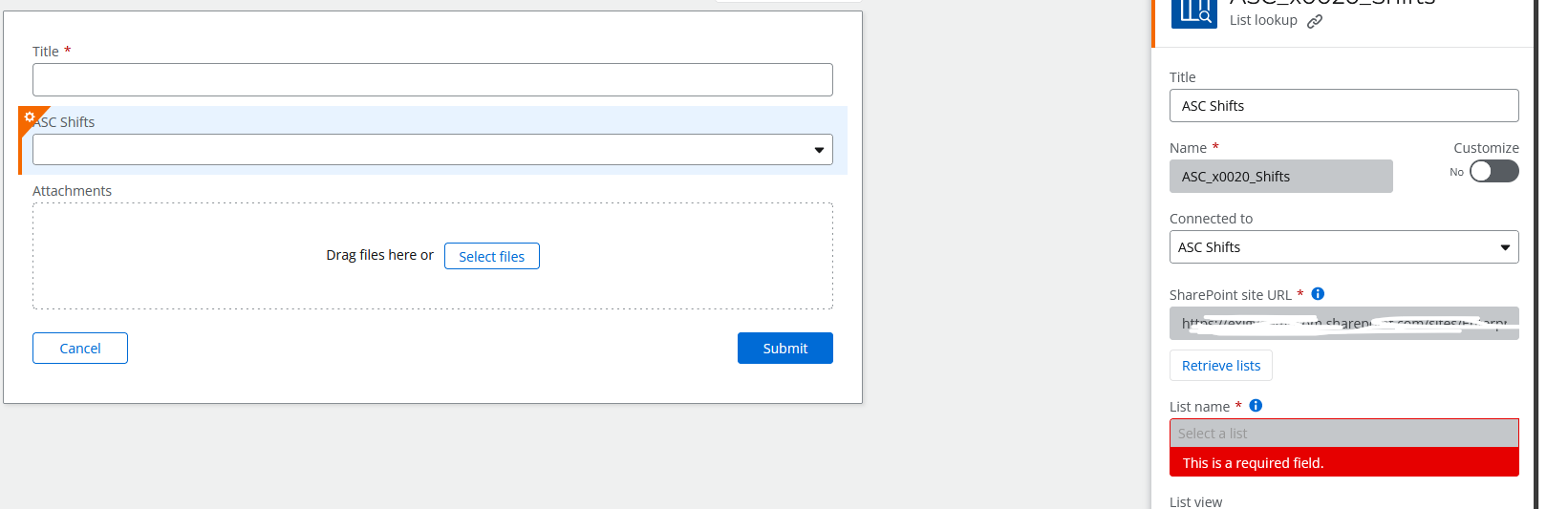I faced a problem with the new designer lookup control when connecting it to a SharePoint column with lookup data type. The SharePoint column has already been configured with a list from which the data should be loaded and the specific column of that list from which the data should be pulled. The problem starts in the Form Designer, after you open the lookup properties – if you leave the lookup as it is (dropped from the side pane) then it will work without any error, but as soon as you open the properties of the lookup you get the error that the control has not been properly set up and in the properties you can see that the list and column properties are empty.
Prior to opening the properties panel the lookup loads data successfully, only after you open it to change the name for example does the lookup not load data anymore and the error shows up.
Is there a workaround to avoid encountering this type of error?
ASC Lookup content type

Lookup column settings
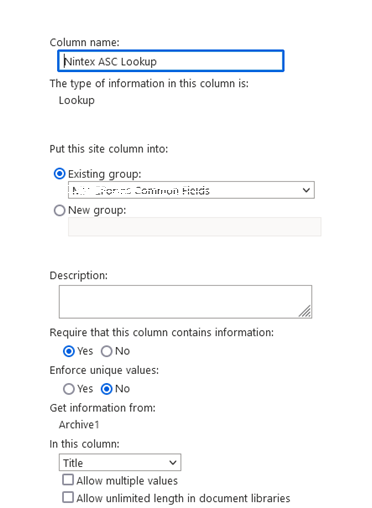
ASC Content Type
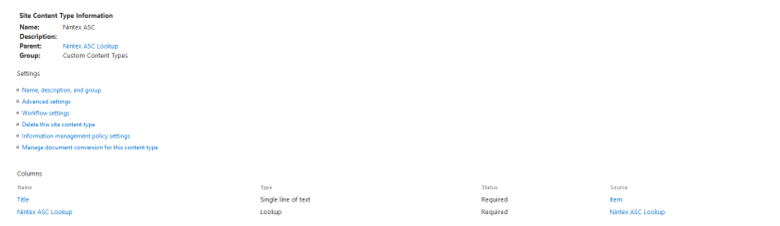
Lookup in designer without the properties tab open
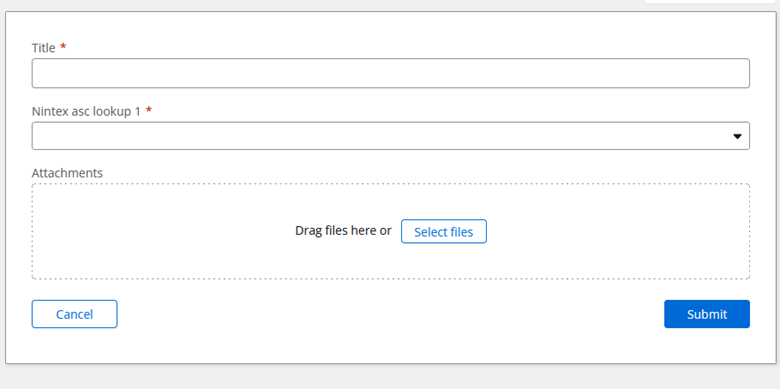
Lookup when properties tab is open