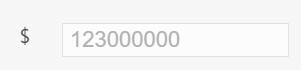I have a currency field. A user entered commas to the currency field along with the amount for a new form, and I’m trying to make currency type field to show numbers separated by commas while editing. Eg. 123,000,000, but commas removed from the currency field in Edit mode (see picture below). How can I keep commas along with the amount for Edit mode? I’m appreciated for your help.
Amount field with Currency format.
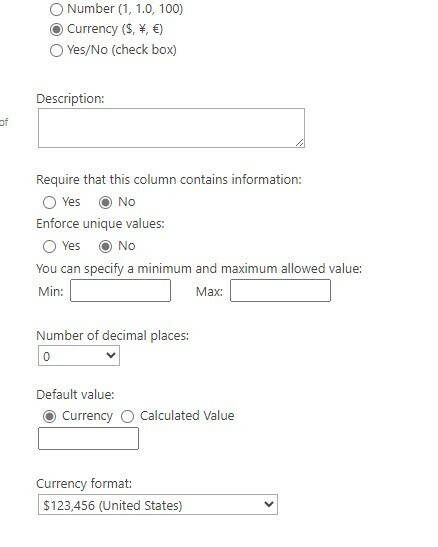
User entered commas along with the amount for New Form
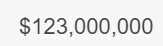
But commas removed when viewed it in Edit mode