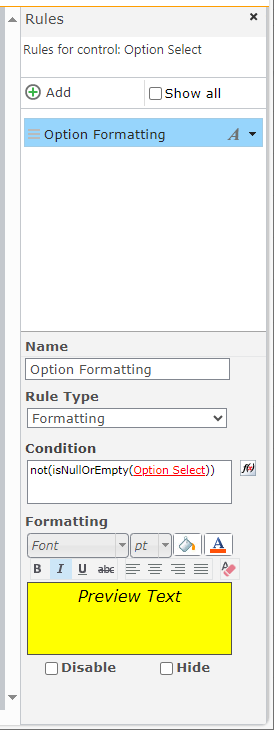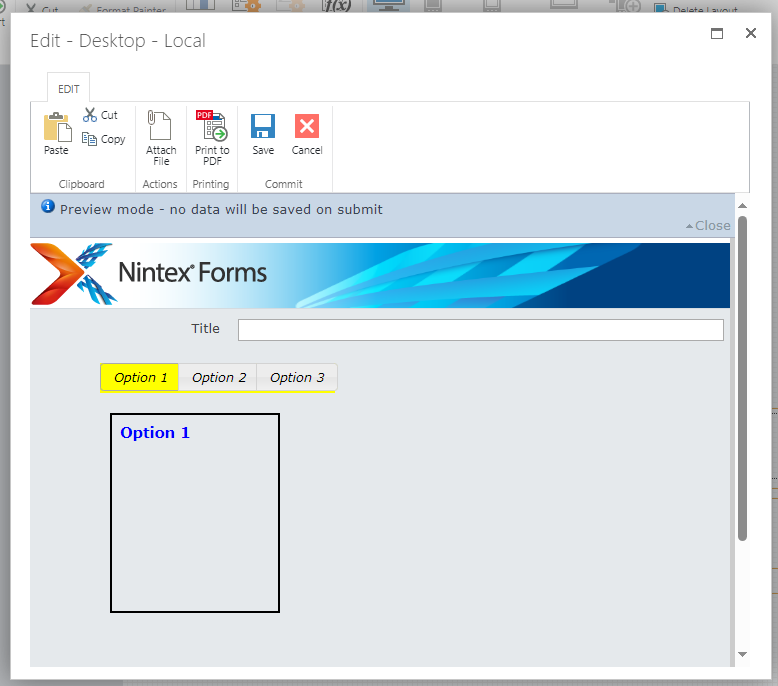I am using a Choice control which is rendered as buttons on a Classic Designer form (SharePoint 2019) as a tabbed navigation control. When a button is pressed, only one panel is shown (all others hidden). In a Modern form, the selected button is automatically highlighted by changing the border and background color; in the classic designer it is only slightly changes the border color - almost undetectable.
Any help would be appreciated! Custom JS/CSS? Rules? Thanks!