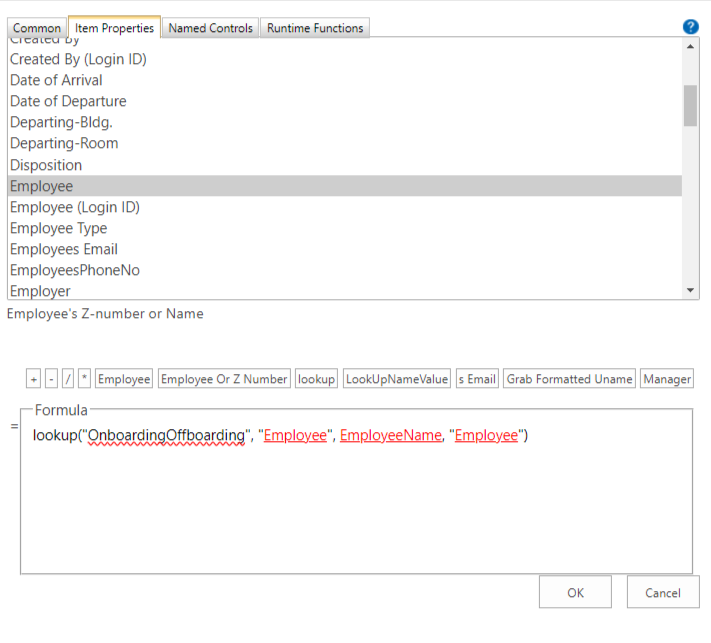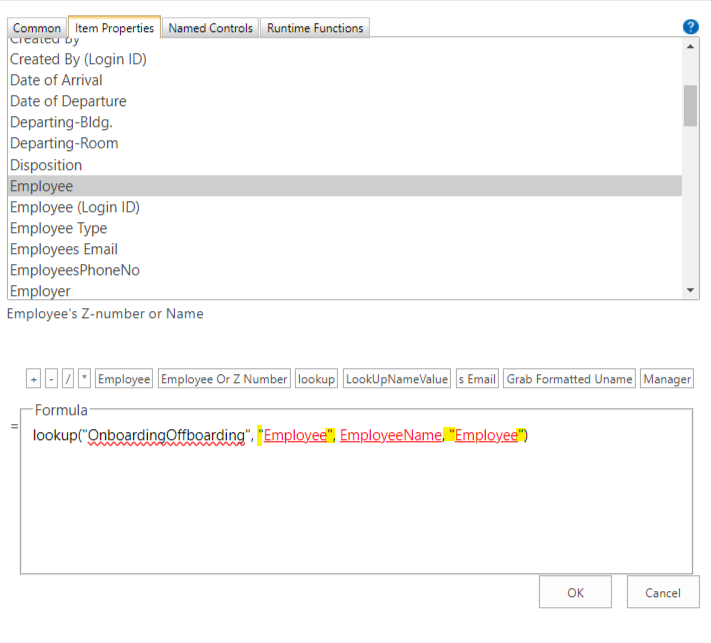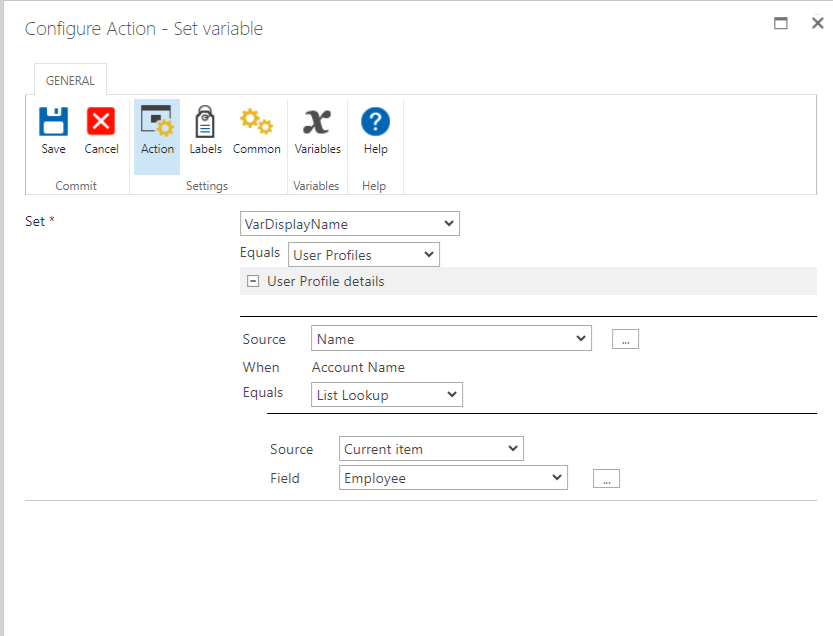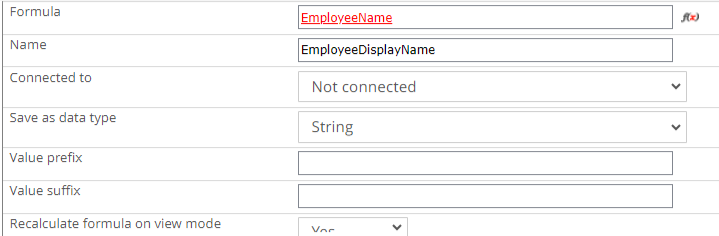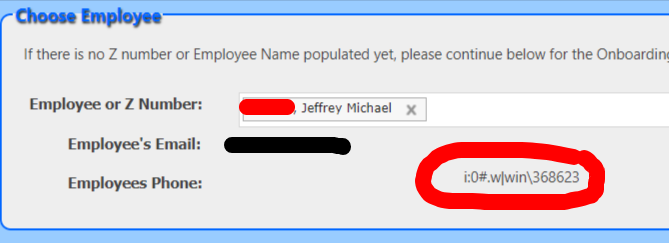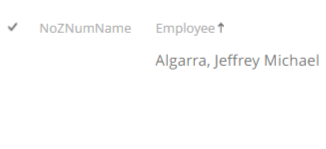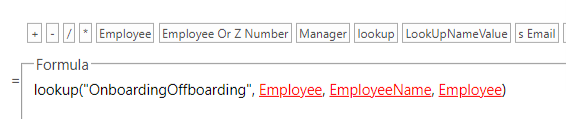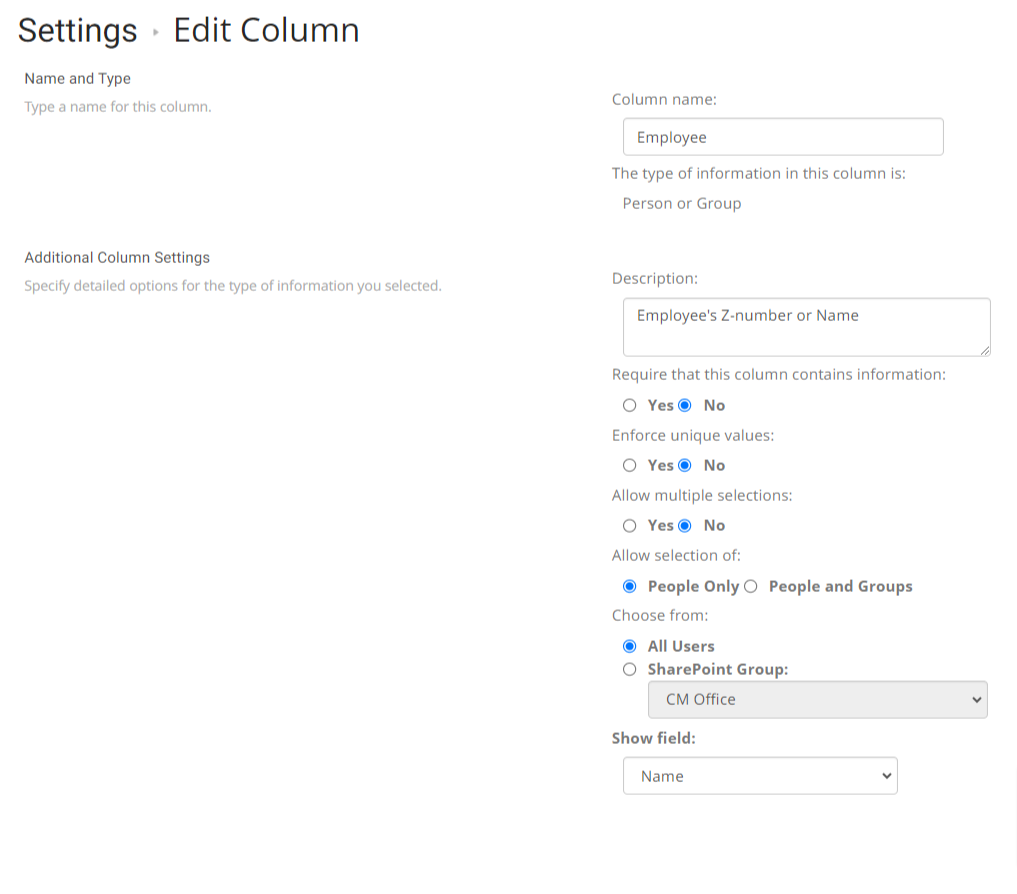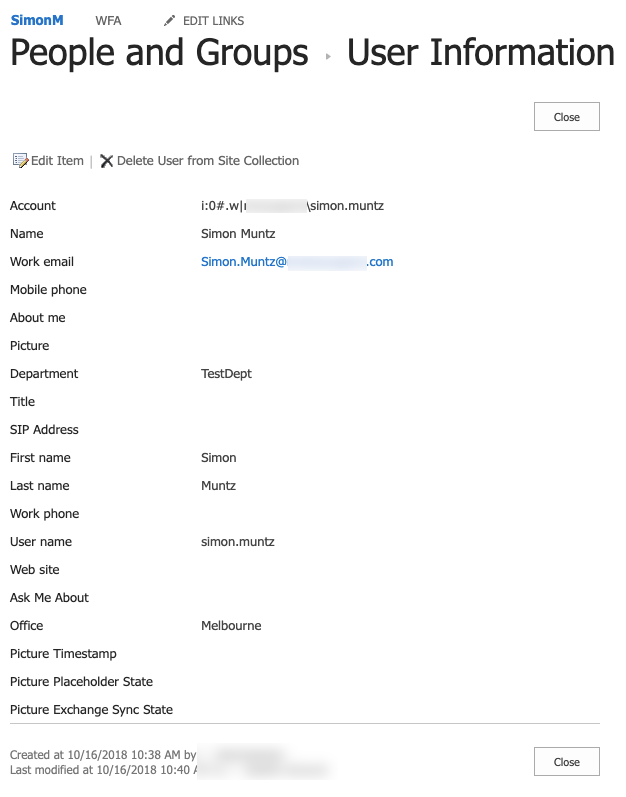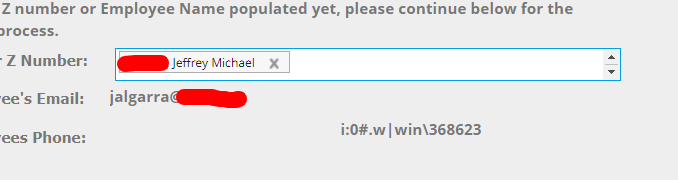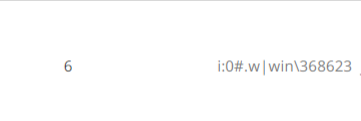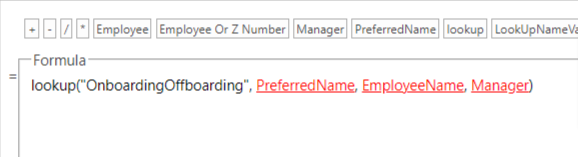I have a SharePoint List using a Nintex form. The name if the list is "OnboardingOffboarding".
I have several columns that contain data records that was input from the Onboarding panel when entering employee information: "Employee", "Manager", "Employees Email", etc.
There are 2 panels. One called "Onboarding" and the other is "Offboarding"
There is a 3rd panel that has a main People picker that both panels use named "EmployeeName" that's connected to the "Employee" column that we want to utilize for both panels.
Once a person is populated in people picker and the "Onboarding" panel is chosen, it pre-populates the employee name, manager, employee email, etc. from userProfileLookup. The other fields are textboxes, dates, and dropdowns.
What I need is when the "Offboarding" panel is chosen and you put in a name in the "EmployeeName" people picker, that it checks and matches the Preferred Name value in the "Employee" column, and if true, displays it in the calculated field named "EmployeeDisplay". Right now, with nothing in that field, it displays #value!. I am using the following formula in the calcuated value feidl where I want it so display the employee name.
Lookup("OnboardingOffboarding", "Employee", EmployeeName, "Employee")
I’m calling the list name, the column, the people picker, and checking it against what is in the list column to display.
When the people picker is populated, it briefly thinks with a “loading” and just produces #value!
I have triple checked all the correct names of fields and lists names within SharePoint.
List name:
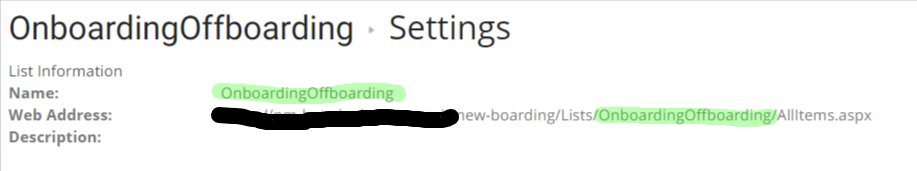
Column name:
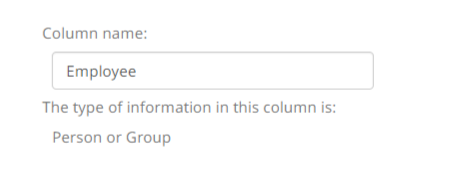
PeoplePicker name:
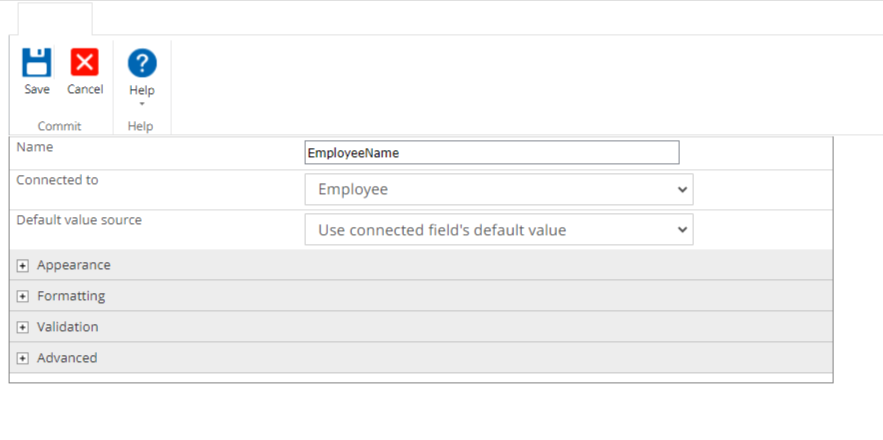
Calcualted Value field:
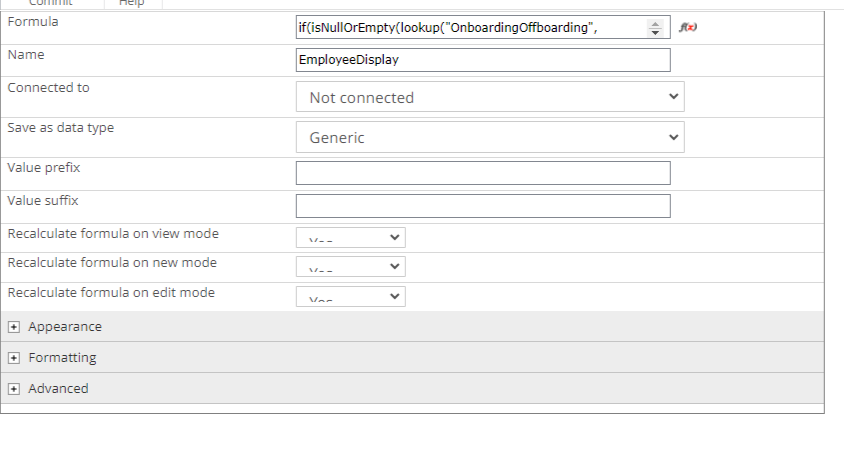
Formula: