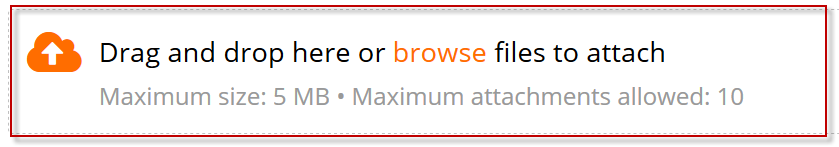I have created three list.
List one and two has data updated being manually.
I need the data at list 3 to be automatically updated by sourcing data from list one and two.
list 3 is the combination of data from of list one and two.
since the data source are different it’s a hassle
List one and two data are entered monthly wise by user.
Could anyone guide with steps as such how to do this.