I don't want users to see the edit options on load of my form.
Is there a way for the Browse option in the ribbon to be auto selected on load of form?
I don't want users to see the edit options on load of my form.
Is there a way for the Browse option in the ribbon to be auto selected on load of form?
Best answer by cecilia-penha
Hi @kgiles,
You have to implement some customizations to achieve it.
As an example, you can implement the following solution :
1- First, access an item of the list in edit mode
2- From the menu within the editform.aspx form, click Edit page option
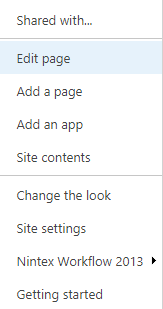
3- Add a Script Editor Web Part
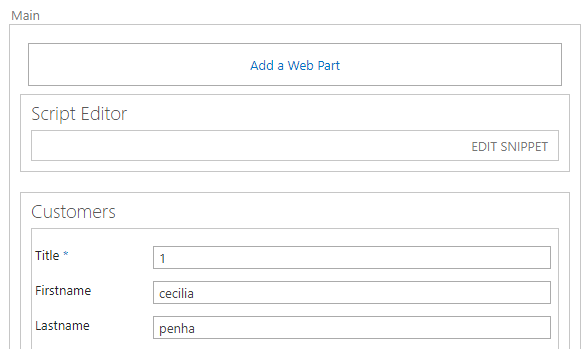
4- Edit the Script Editor Web part and insert the embed code :
<script type="text/javascript" src="https://code.jquery.com/jquery-3.2.1.min.js"></script>
<script type="text/javascript">
function clickBrowseTab(){
$("a[class='ms-cui-tt-a']")[0].click();
}window.onload=function(){
setTimeout(clickBrowseTab,500)
};
</script>
5- Stop editing
When you edit the item, the Edit menu is hiding until the user click on edit again. The script simulate the Browse click.
Let me know if it helps. ^^
Enter your E-mail address. We'll send you an e-mail with instructions to reset your password.