Is there a way to save data for previous entered values. For Example I have a field “Name of Person”.
When I go to create a new item I would love to see a dropdown of previous entered values.
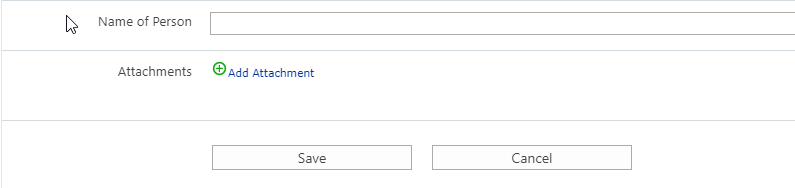
 +4
+4Is there a way to save data for previous entered values. For Example I have a field “Name of Person”.
When I go to create a new item I would love to see a dropdown of previous entered values.
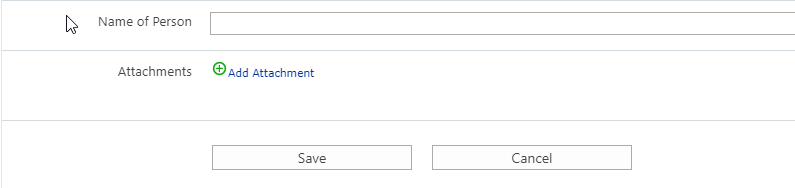
Enter your E-mail address. We'll send you an e-mail with instructions to reset your password.