Hi,
I am trying to submit a nintex form with an error message popping up if the there isn’t at least one attachment if the answer to a question is yes.
This is the question and if it is answered yes, then there must be 1 attachment. Without an attachment the form should not be allowed to submit unless if both conditions are true.
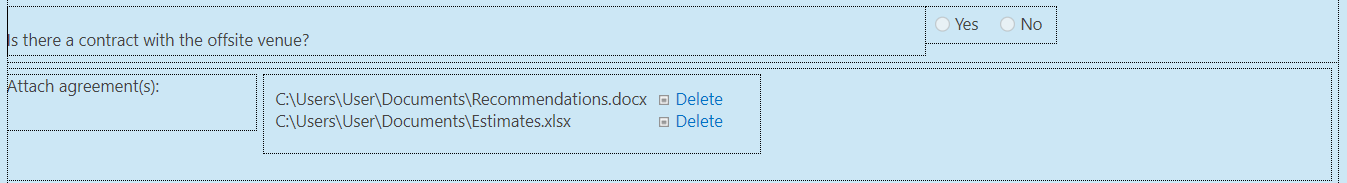
I already made sure the minimum attachment is set to 1 but it still submits without any errors.
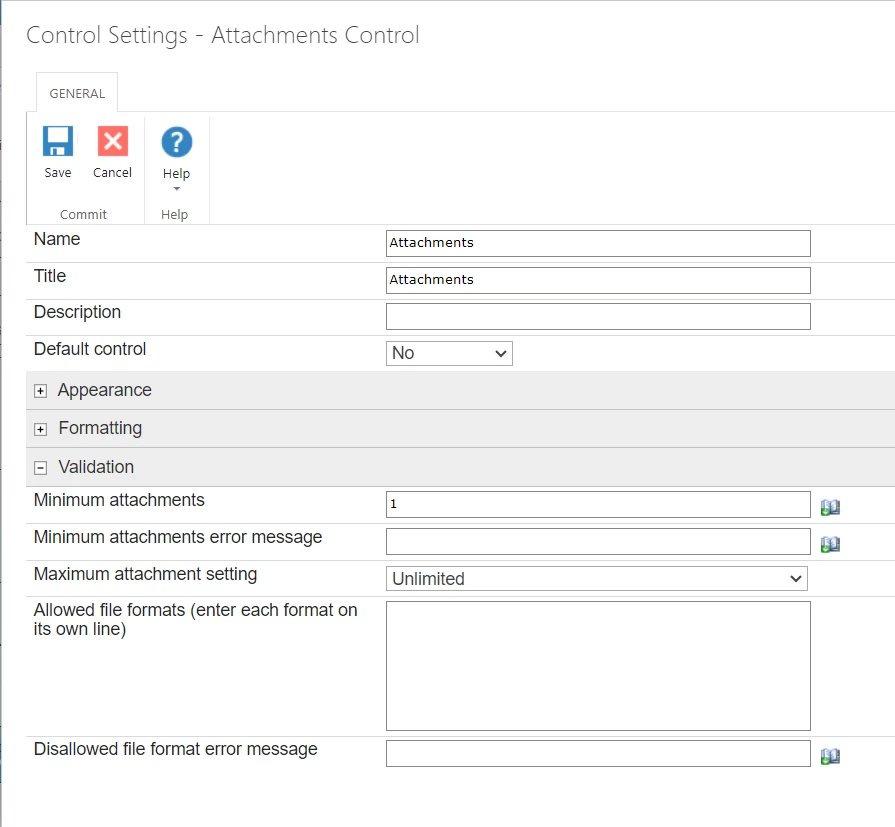
Should I be setting rules on the submit button for this? Please advise on how I can make this work.
Thanks




