Hello everyone!
I’m using Nintex on SharePoint 2019 on-prem and i have a problem with the “Decision”-Form as soon, as customize the form. The logic of the workflow itself works flawless, but you cant force the user to comment an rejection f.e., because the Choice-field always return -1, regardless the value you choose.
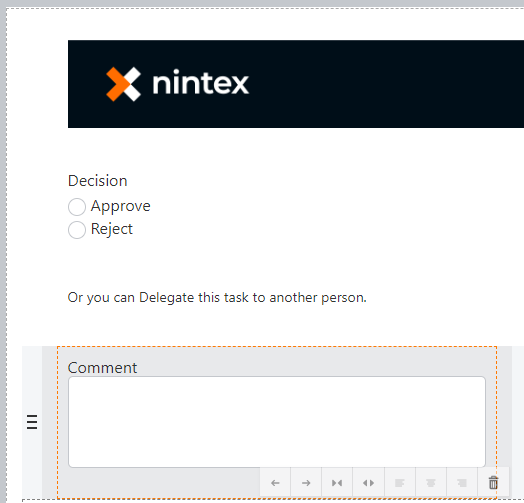
As you can see in Snap 1, i’m talking about the vanilla form of the Flexi Task, nothing special.
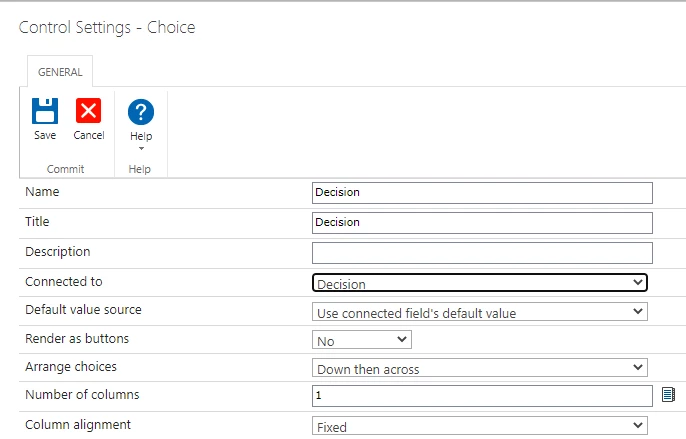
In Snap 2, the default configuration of the form.
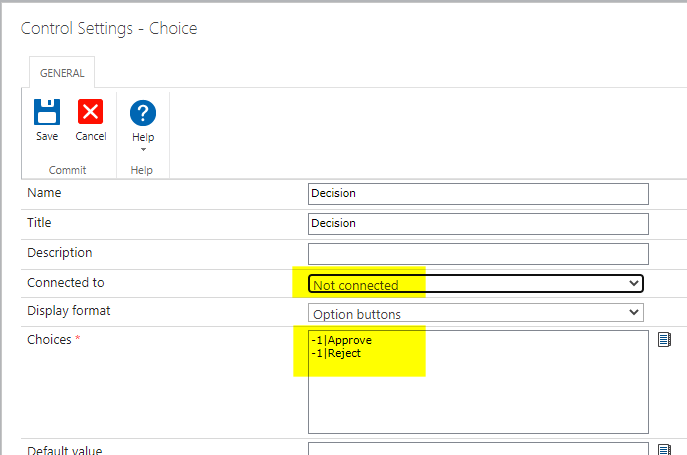
If you now disconnect the “Choice” from the “Decision”-Column, you see the bare return values. No matter what you choose - always -1. You also can’t alter the values manually. The will set back to -1 after saving. And so, the required comments don’t work anymore.
As a counterpart, the snap of the same form from the “Request approval”-Task.
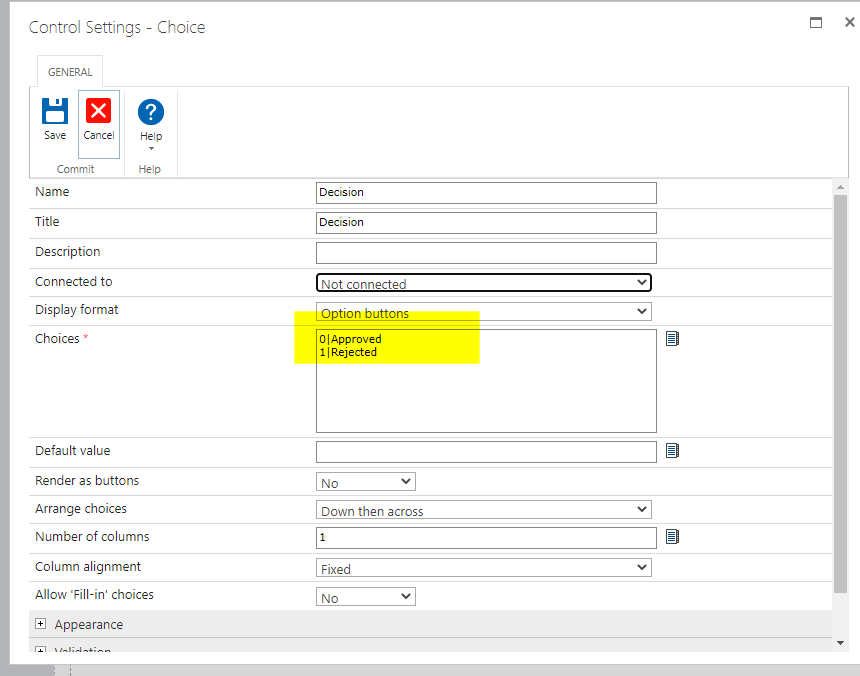
Any hint is appreciated. Whats wrong with my setup? Or is it me :-) ? Thanks in advance and sorry for my english. Im not a native tongue.
Sebastian





