I was recently doing tests which required passing some potentially long text strings between workflows. I had always worked under the assumption that the limitations of the Nintex Workflow variable type of Single line of text had a limitation of 255 characters:
However, in testing this myself, discovered that there seems to be no real limit to what they can hold
here is a input var in my workflow:
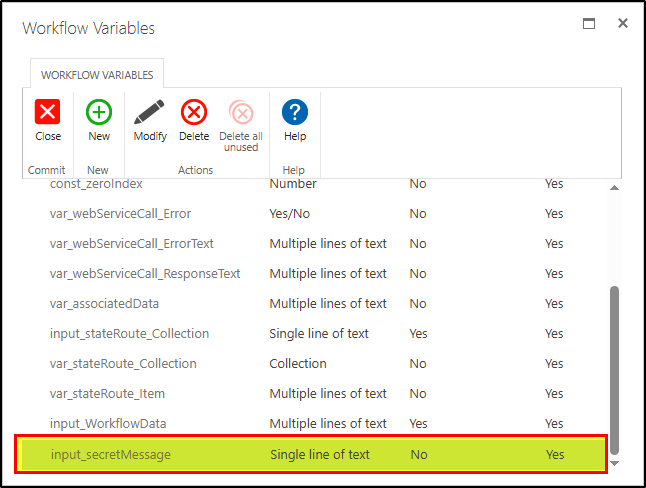
Resulting contents of input_secretMessage once the workflow is ran with some absurd associated Data:
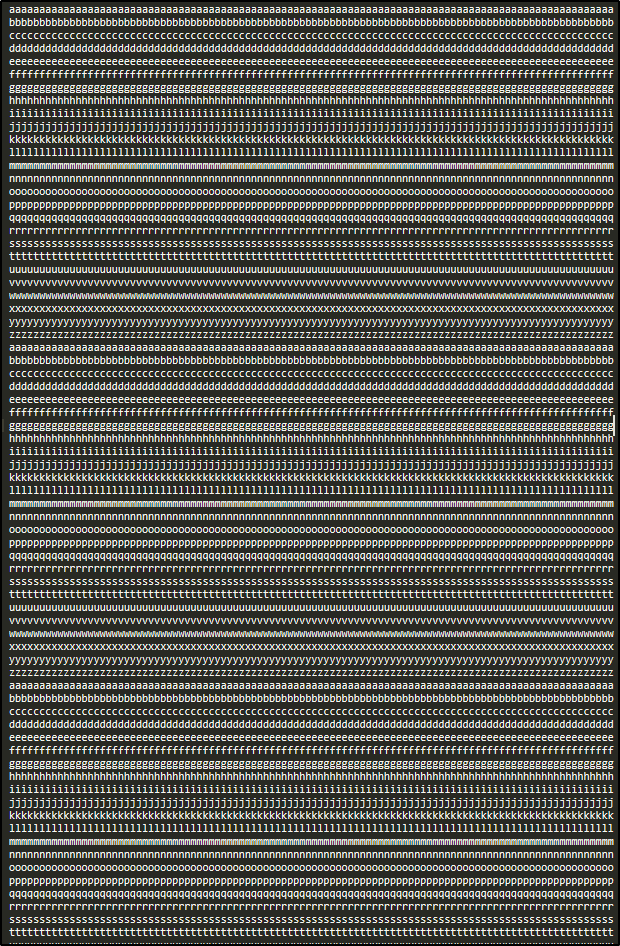
My question is: Is there actually supposed to be a limit on these workflow variables or are any of the limits noted strictly regarding what SharePoint is able to consume as a Single Line of Text for one of its columns?


