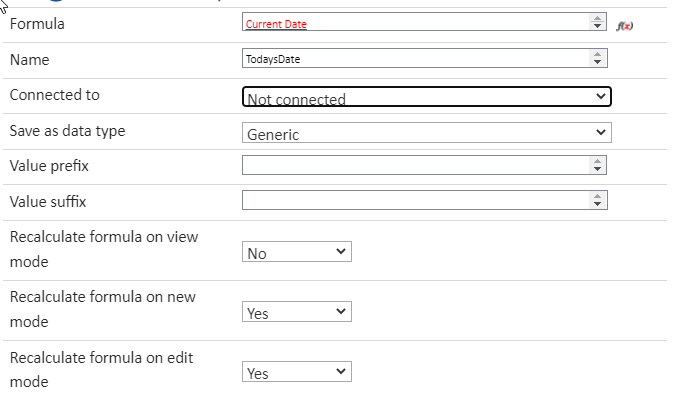Hi all, We're migrating from SharePoint 2013 to 2016 and have ran into an issue while testing forms in the 2016 environment. In new, view and edit, the classic form is throwing this error: "date1.getTimezoneOffset is not a function"
We aren't sure which function is causing the error but we have three calculations that may be the culprit:
1. If(and(equals(RequestType,"Job Jar"),or(isNullOrEmpty(RequestedTime),isNullOrEmpty(RequestedRestorationTime))),"For job jar requests, please provide the earliest dates this could occur. (Minimum of two business days)","")
2. If(equals(lookup("Pre-Arranged", "DateTitle", formatDate(RequestedTime,"yyyyMMdd") +"Not Allowed", "Approved Time"),""),"",If(and(not(CommercialAffected),not(ResidentialAffected)),"","No impact allowed on this date."))
3. If(equals(lookup("Pre-Arranged", "DateRegion", formatDate(RequestedTime,"yyyyMMddHH") + Region + "Yes" + "Specific Date", "Approved Time"),""),"","Another request is already scheduled for this hour in " + Region +" region. Please choose another time or call the Coordinator to negotiate.")
I removed and re-added the formulas to see if it would resolve the issue with no luck.
It could also be something on the back end because the function it's referencing is updating to local time from UTC. I tried to recreate the error in another classic form and date fields, but could not.
Any thoughts on what's causing this?
Thanks
Kassie