Hello All,
When I tried to edit send email action & save it, CSS using <style> tag has been populated in the background HTML. As no changes has been made to send mail action, I did not understand where it came from. When I tried to Publish the workflow it gives me below error:
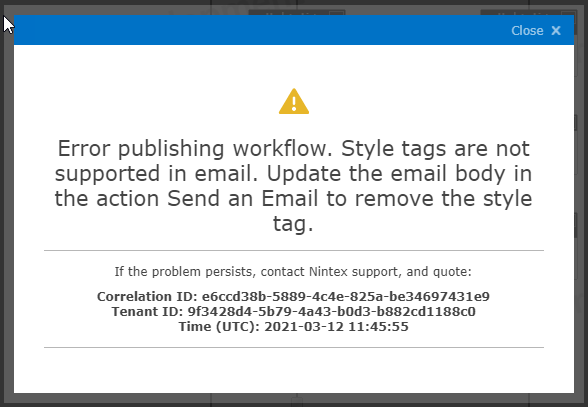
I have removed the style tag from the HTML & Publish the workflow. It didn't give me any error while publishing the workflow. But now send mail action is not working. We are not getting any emails using that particular send mail action.
*Note: Other send mail actions are working as good as previous.
