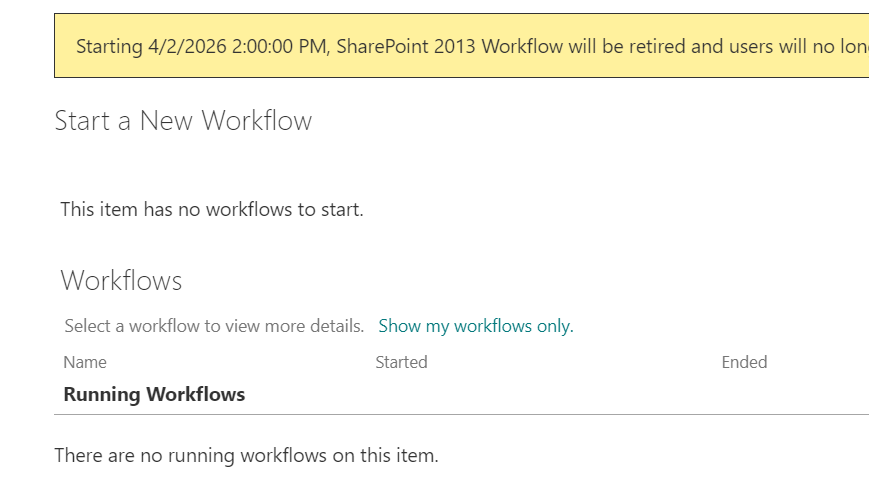Hello,
I have a Nintex O365 workflow that is setup to manually run when a user is ready to run the workflow, but for some reason the user is unable to start the workflow due to the button missing under the Start A New Workflow section. I have confirmed the user has access to the site/lists. I am able to see this icon with no issues and just wondering if there is somewhere else I need to add the user to make sure they see this icon to manually start workflows? Thnx