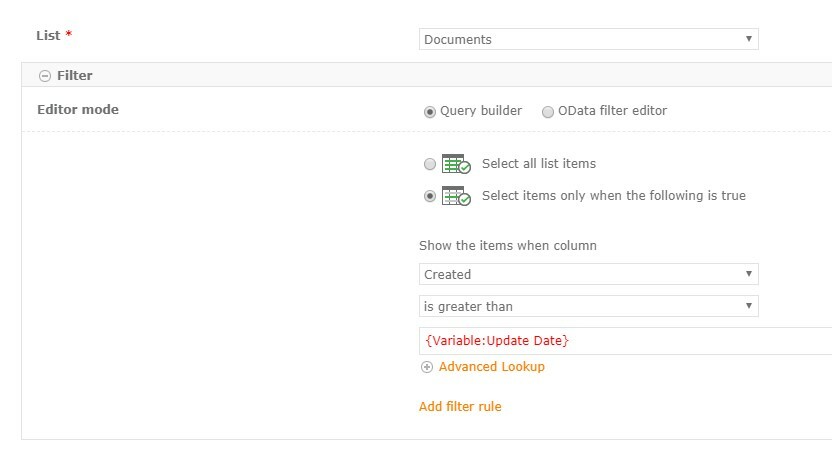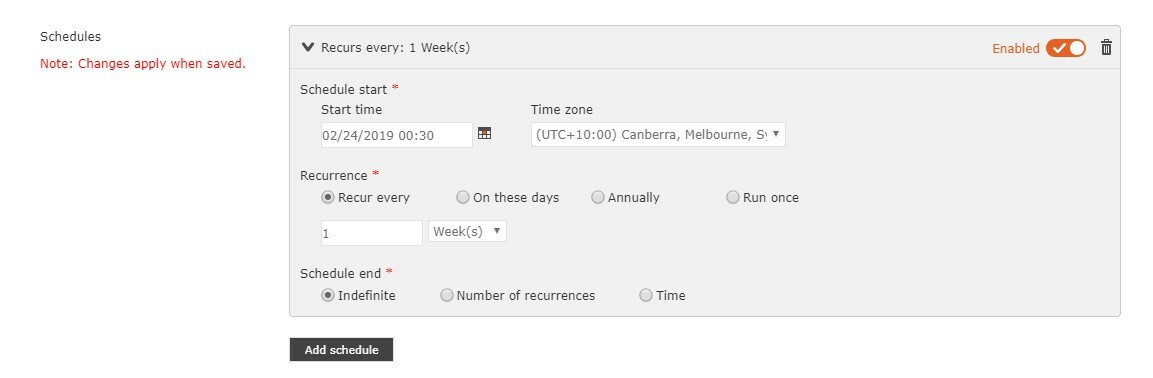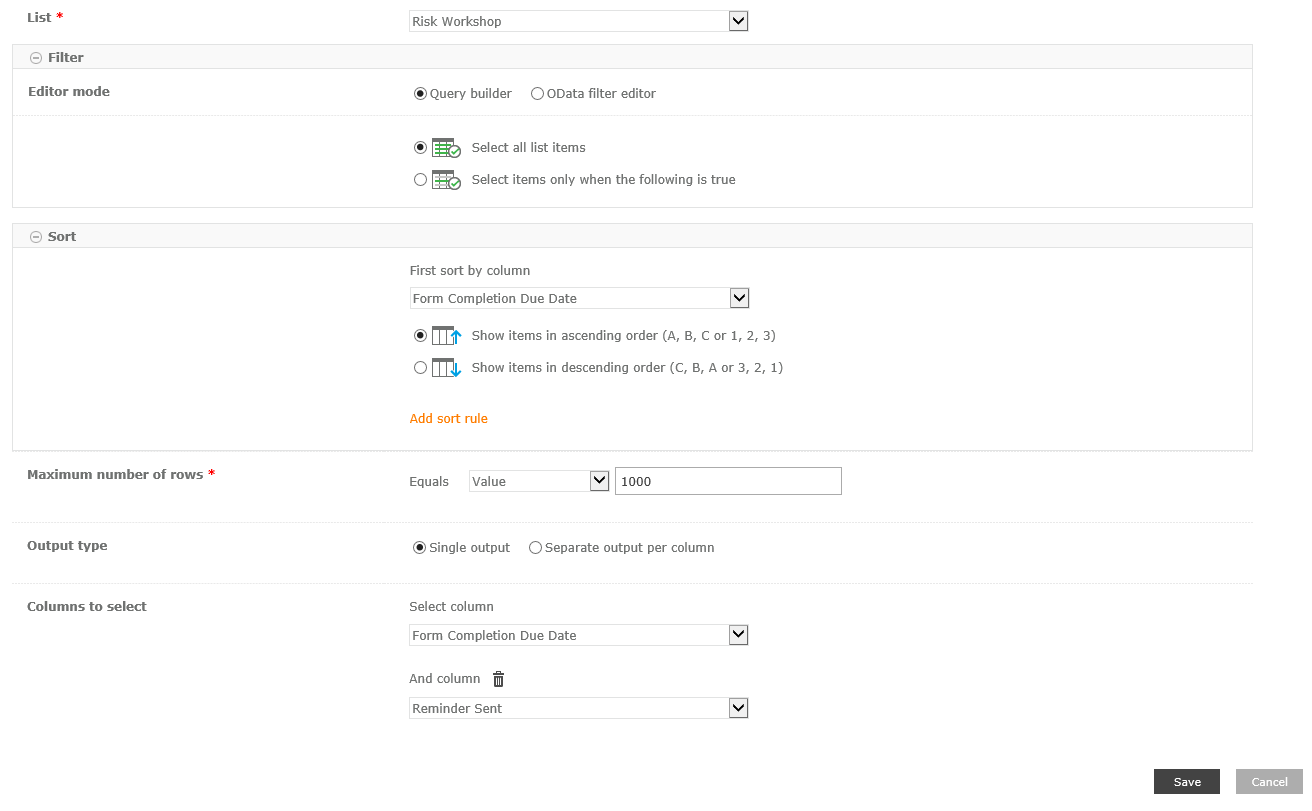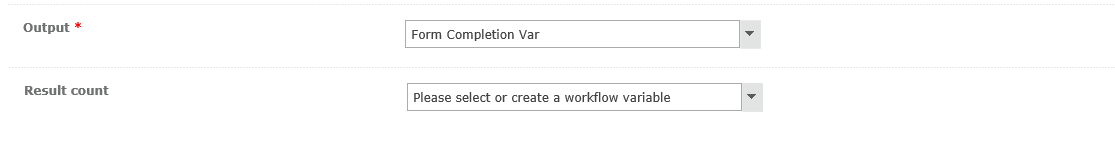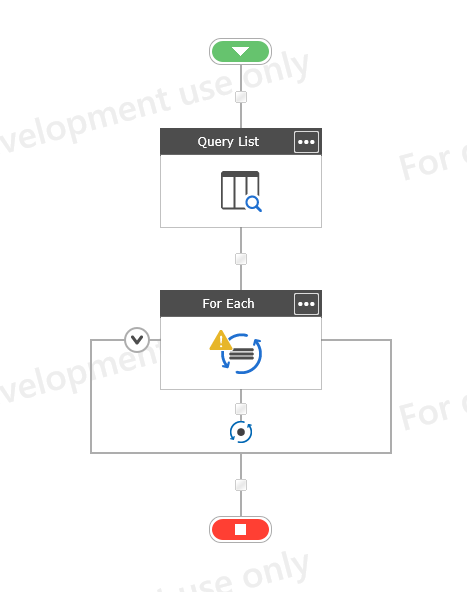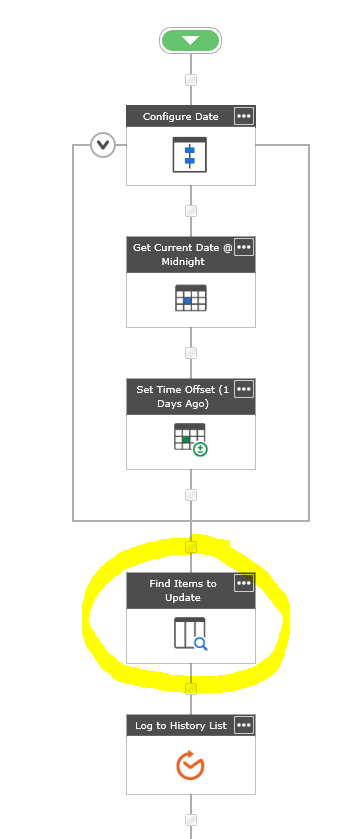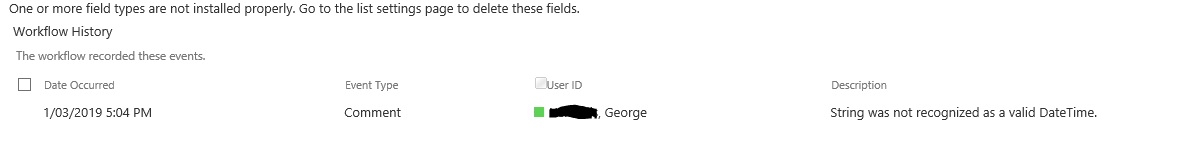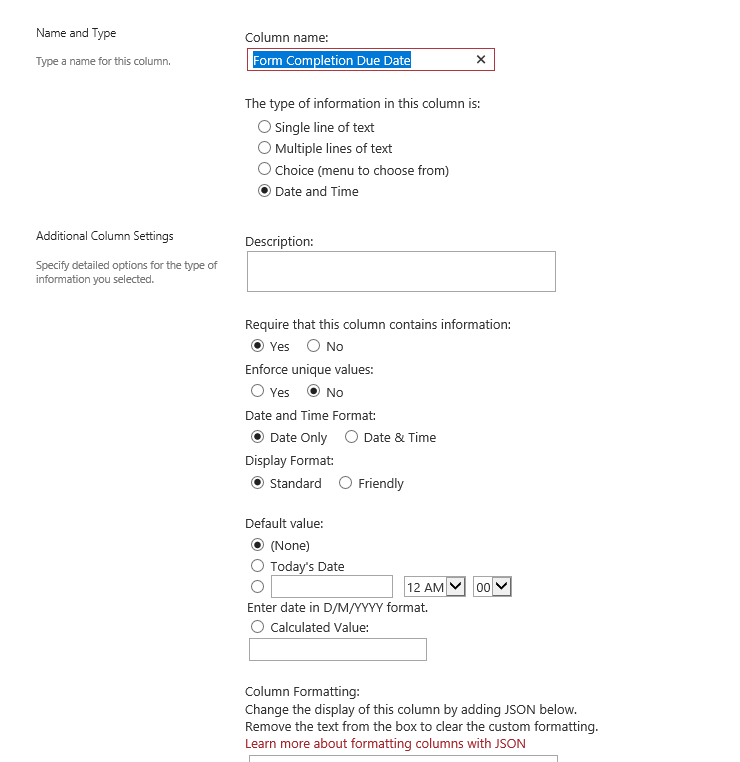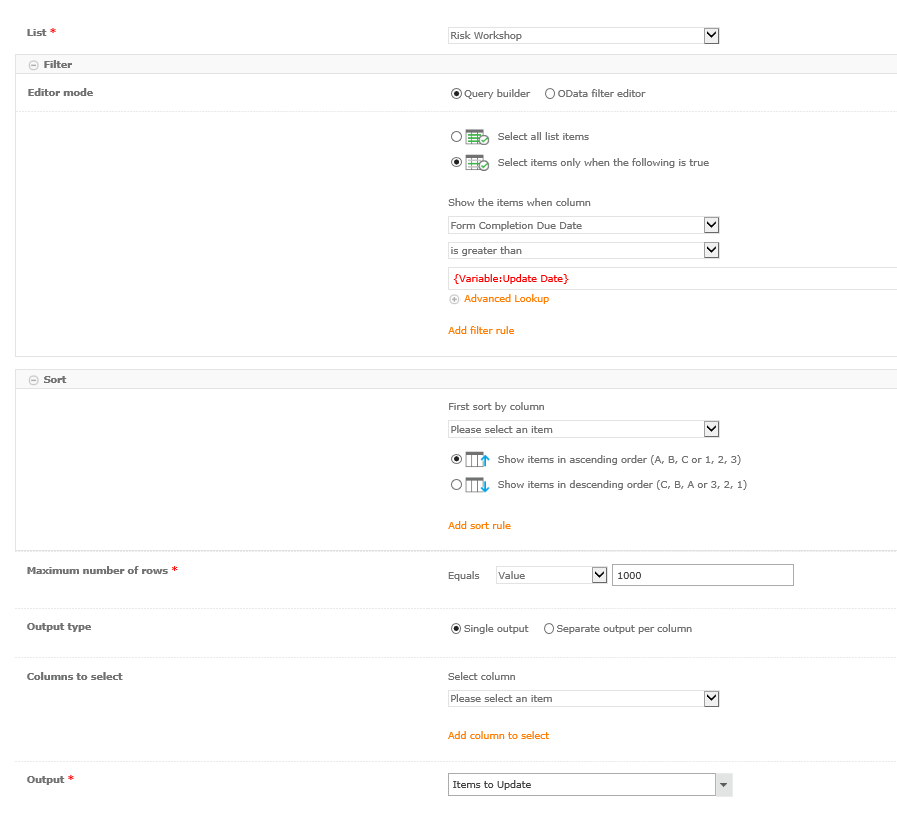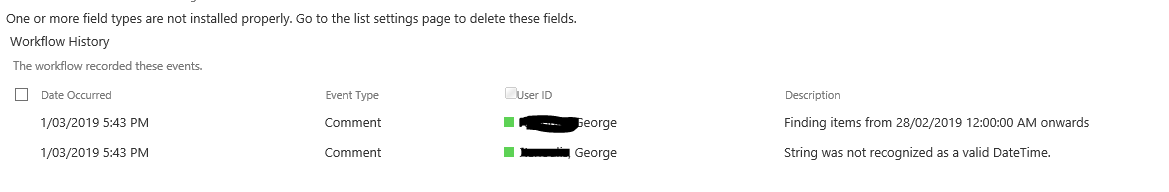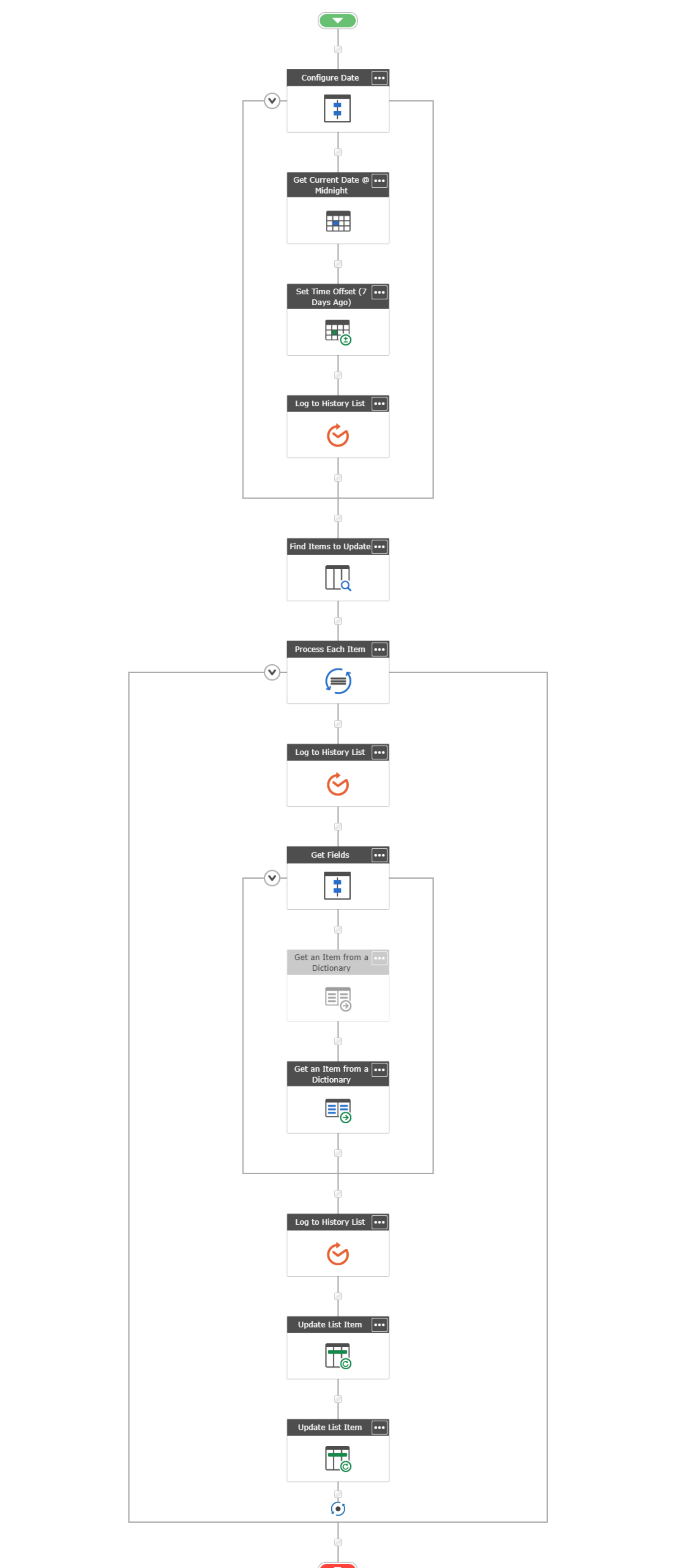SOLUTION and SAMPLE is in the very last post
Hey there,
I am trying to trigger a workflow in Nintex Workflow for Office 365 based on a date field called Form Completion Date. The client is requiring that a trigger runs 1 day before the Form Completion Date value to send an email to the requestor to complete the form.
I cannot work out how to run this trigger based on this field.
I do apologise if my question has been answered but I've searched the forums that relate to my issue exactly and cannot find any discussion on it. I am also quite new to Nintex so any advice of being pushed into the right direction is appreciated or pointed to the post where this has been answered already.