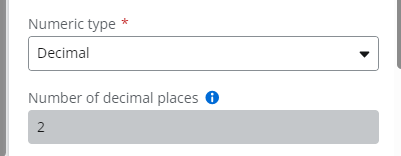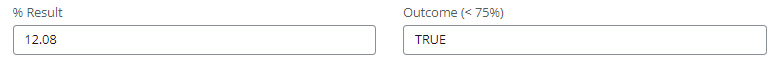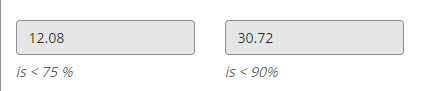Hello!
I am using a responsive O365 forms and having difficulties on the approach of percentages and decimals. I need to be able to determine if the result is less than 75%.
The first field is # of Months (integer) which is determined by the dates entered in from the fields above it. The other field is Asset Economic Life (integer) that is “driven” by the Category field and in which outputs 480.
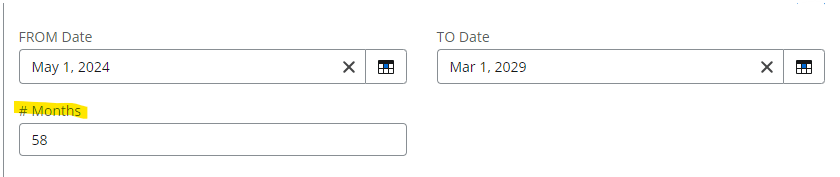
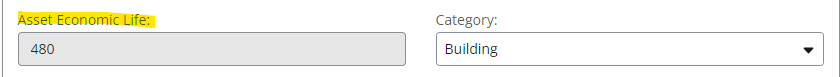
I use the calculation below to provide the following output to the field in the second screen shot (displaying 12.08).
# of Months = TOTALS_Months
Asset Economic Life = Asset Economic Life
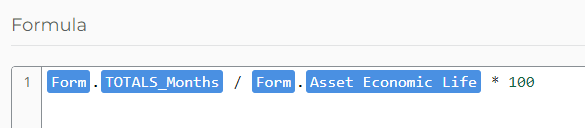
How do I even go about figuring out how to determine 12.08 is less than 75%??? I’m struggling on how to attempt this, please help!
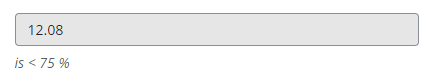
I have the field above (holding 12.08) setup as so…fyi