How do I preserve data on forms not connected to SPO list field?
Does anyone know what the “Non connected control” does? Is this for something else? I don’t understand what this feature does or if it relates to my above question?
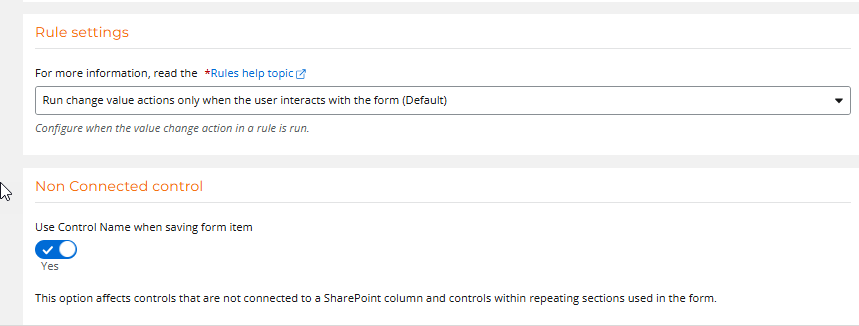
How do I preserve data on forms not connected to SPO list field?
Does anyone know what the “Non connected control” does? Is this for something else? I don’t understand what this feature does or if it relates to my above question?
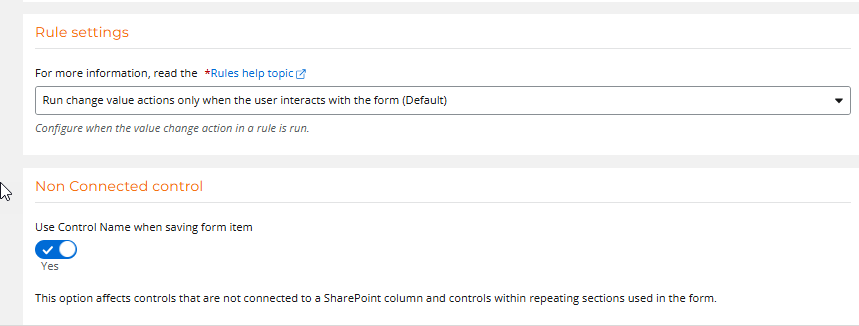
Enter your E-mail address. We'll send you an e-mail with instructions to reset your password.