Hi
I use "Office 365 update item permissions" actions to assign permissions to a task . The issue I have is same permission is assigned to people who have similar names(only part of the name is similar) in the company. For example I give Contribute permission to the Task holder and his name is David, Lea. I have task holder name stored inside a variable called "txtComorFinanceManager" and I use that to assign the permission as below. But the action assigns same permission to a person called Lea, Kate as well who was not supposed have permission. Sometimes it doesn't assign the permission to correct person but two other people who had part of their name similar to the assignee got the permissions.
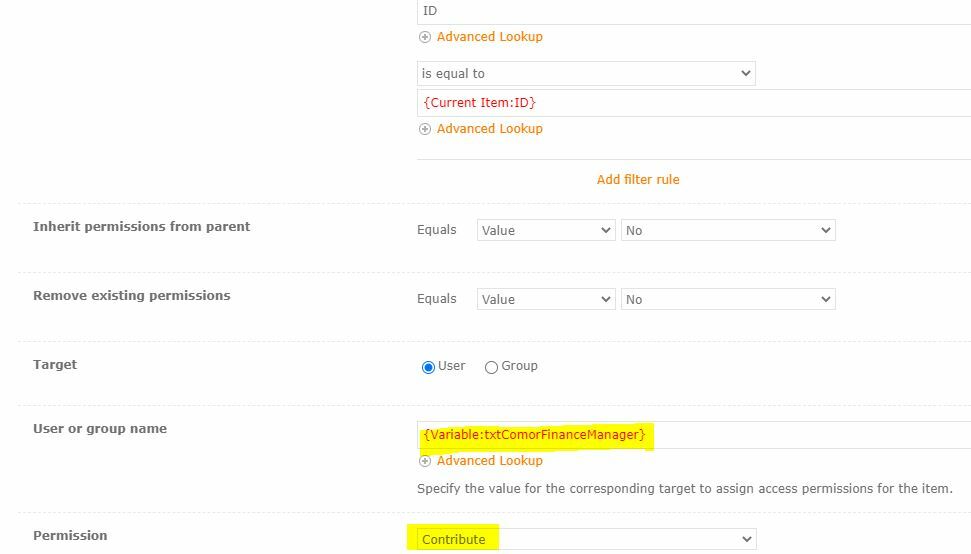
This happens with other assign permission tasks as well in the workflow where people who have part of the name as assignee gets permission assigned.
Any idea why this is happening and how to resolve this.
Regards,
Kavirana
P:S: I have lot of other workflows deployed in the same tenant on different site collections but have not come across this issue before.




