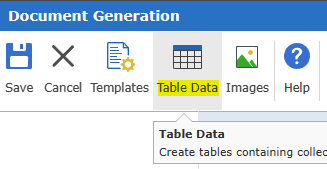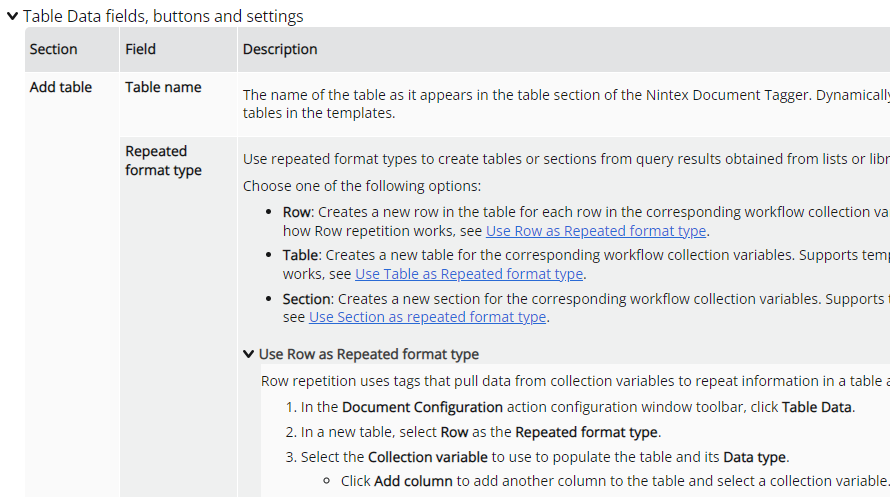Gang, I’m about to lose my mind. I have an existing O365 workflow with a DocGen that creates an Excel file with a table using the row as the repeater. The production one works like a charm. Now I’m busy with a new build on the Dev site where I’ve basically rebuilt the prod workflow from the ground up, adding some new stuff, cleaning up performance issues, etc.
The DocGen function on Dev uses the same template as the one on prod (as in, I downloaded it from Prod and uploaded it to Dev exactly as it), it’s using the same data to populate the collections, the collections themselves are returning the same data, but the DocGen on Dev (which, as I already said, is using literally the same template as Prod) only generates the first row of the table. I can’t see anything else in the knowledge base that describes this exact problem, so please, please, please tell me someone else here has run into this before.