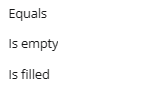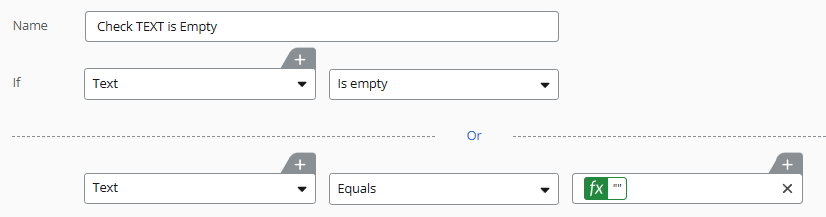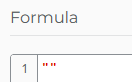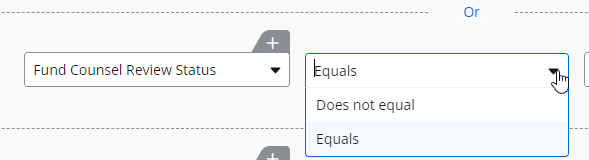I am migrating a SharePoint on-prem list to SharePoint online. The SharePoint on-prem list had a custom InfoPath form which I am trying to replicate with Nintex Form for O365.
In InfoPath I have a rule that will disable a field (make it read-only) based on certain values or blanks in other fields. The problem I am facing in the Nintex Form rule is when adding a condition to check for blank on a SharePoint list choice field. The default value on the field is left blank in the SharePoint list field settings but I cannot leave that option blank in the rule.
Here a screenshot of my InfoPath rule:
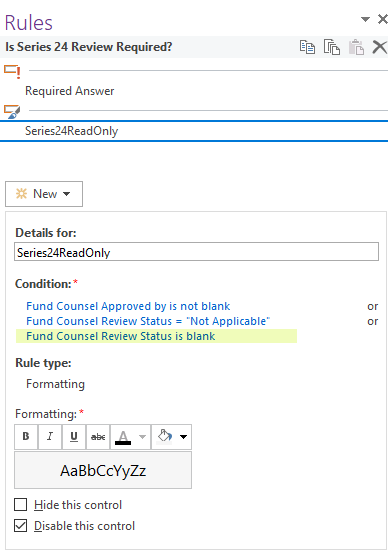
And this is the rule as I recreate it in Nintex Forms. I am using the new responsive designer.
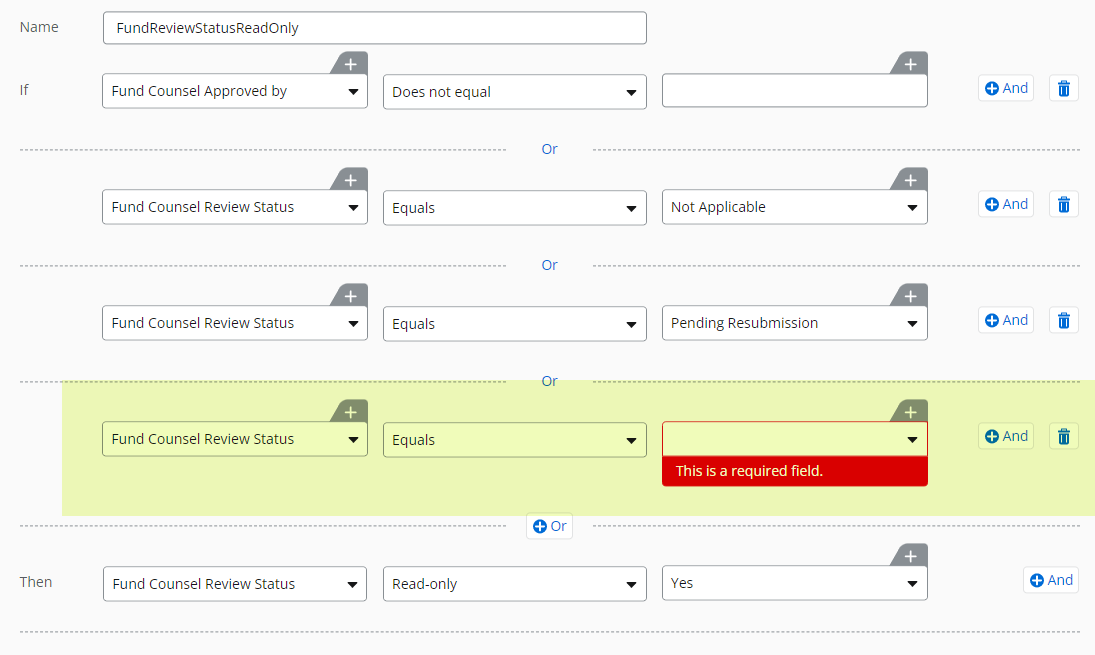
Is there a way to get around this? I’d rather not use the old responsive designer if possible.