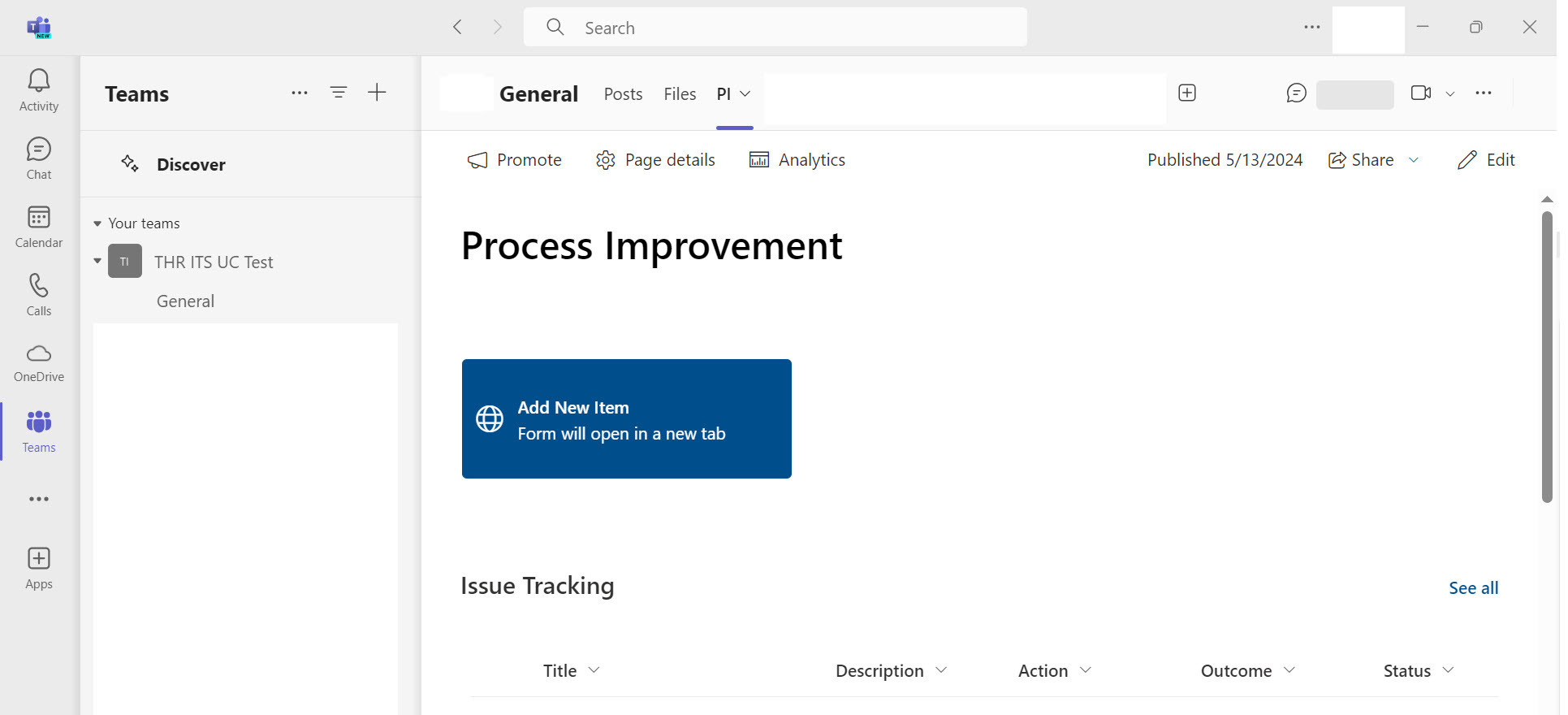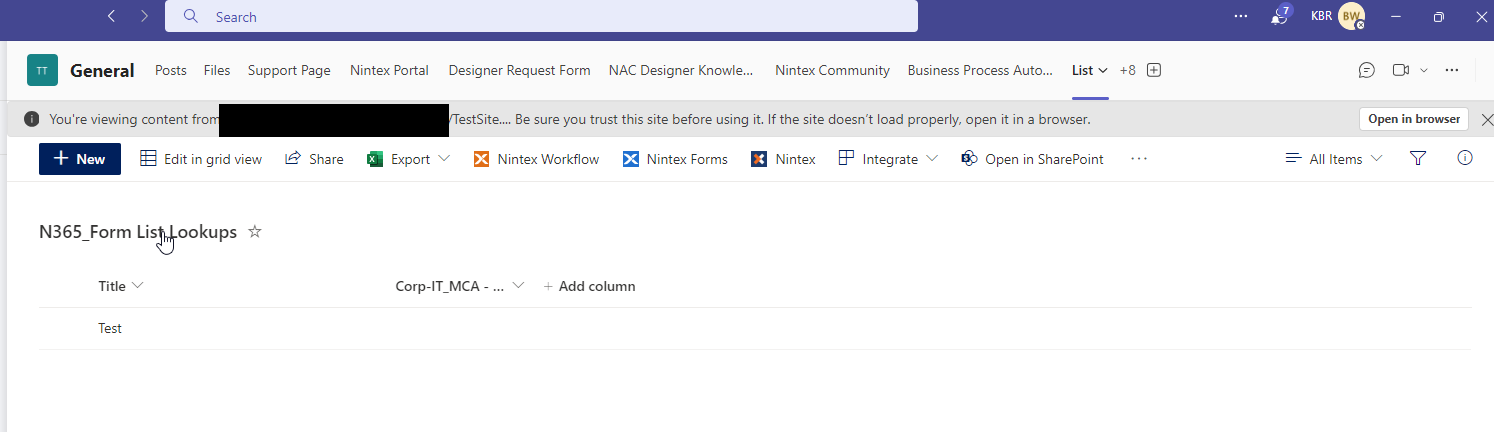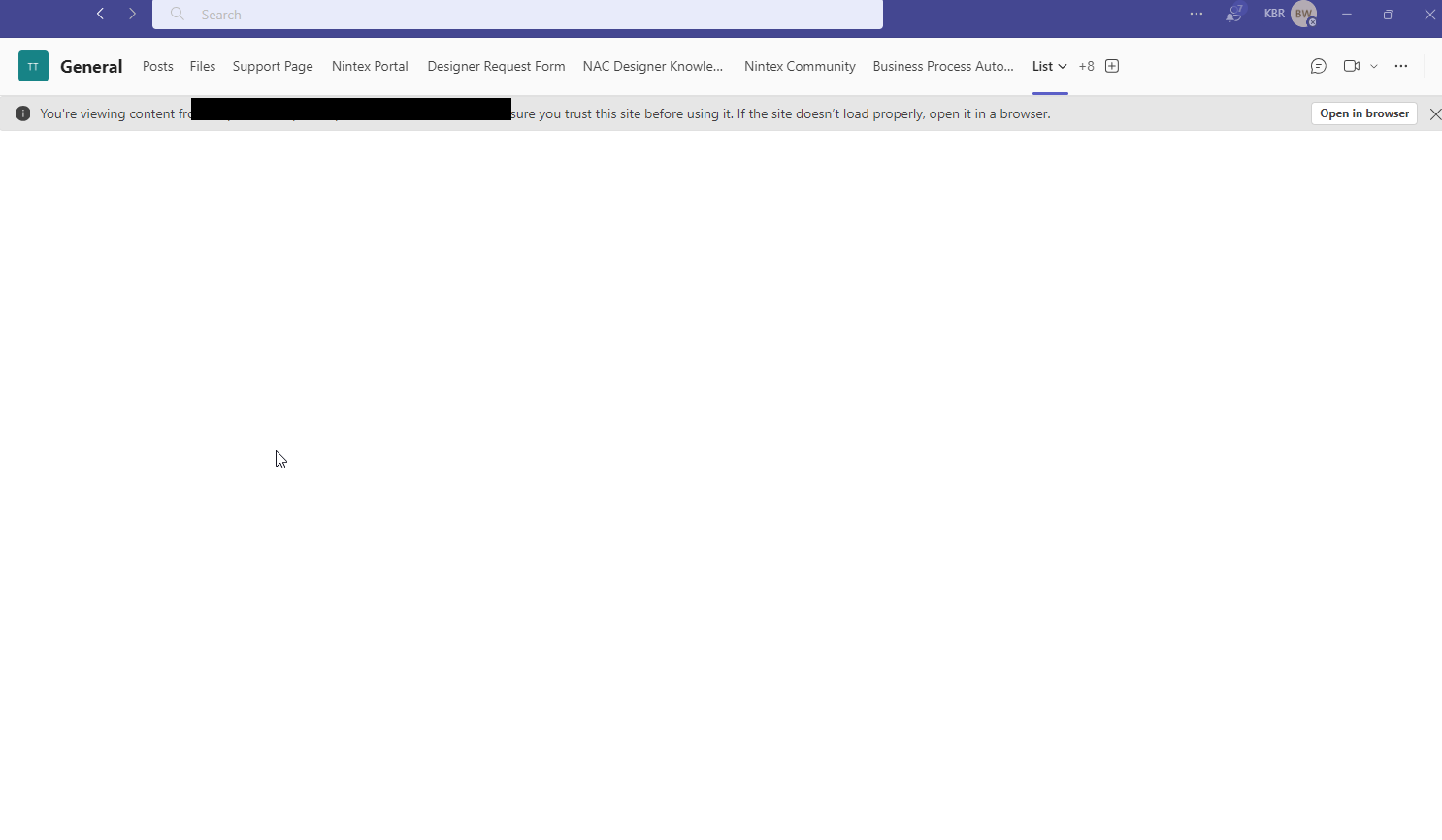We need to know if Nintex will be planning on creating a custom app for TEAMS integration so Nintex Forms for Office 365 can render somehow in TEAMS for our end-users.
Since Microsoft switched to new version of TEAMS, external sites will not be able to render the content within a tab. Because of this, the Nintex form does NOT render when someone clicks on the new item button within a sharepoint online list.
It's important Nintex functions and operates within the TEAMS environment for our users as it has been since before this change.
I have logged a ticket, but wanted to put this out there for others experiencing the same issue and to see if Nintex has a feasible workaround that doesn’t involve our company creating a custom app for TEAMS to support Nintex forms for a sharepoint list.
In addition to new item button not working now for users, start event forms typically shared as a website on a teams tab would render - now they do NOT.
So we have two issues ongoing here for two different products - Nintex Forms for Office 365 and start event forms for NAC.
Microsoft Message: (Updated) Changes to the Website tab in the new Teams client.
MC708500 · Published Jan 20, 2024 · Last updated Mar 15, 2024
Additional Resource:
Upcoming updates to loading websites in Teams tabs (microsoft.com)