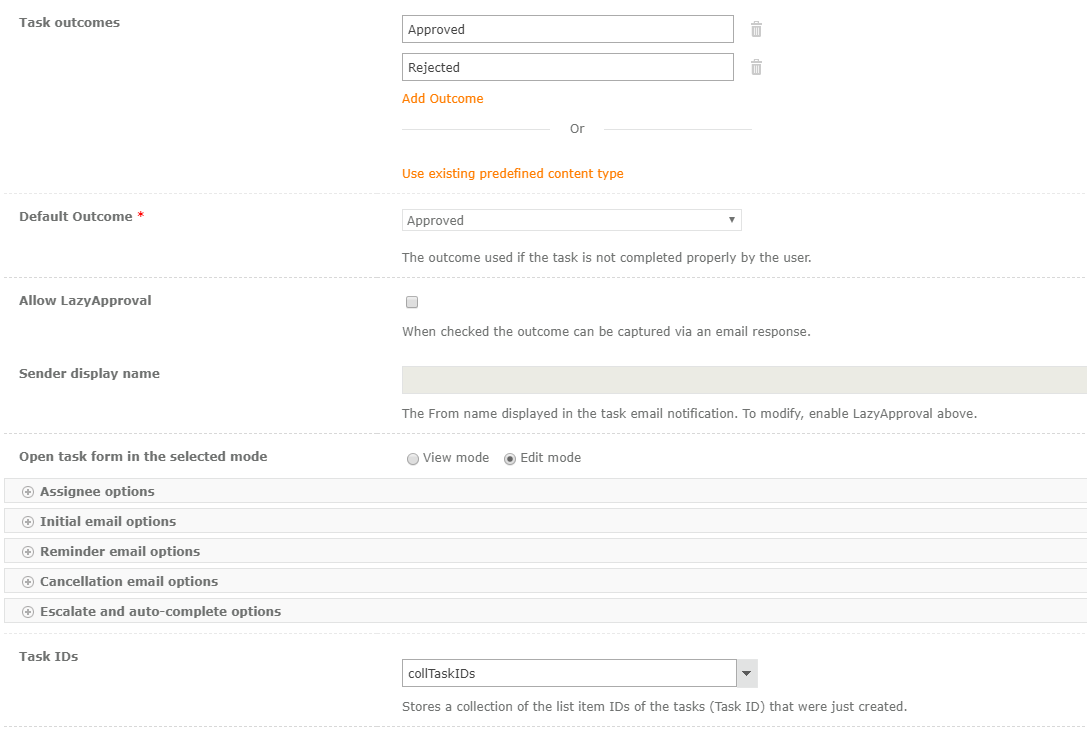I'm trying out the New Responsive Forms, but getting an error when trying to complete it. (It did work at one point for a trial, but now it won't work any more.)
I have a form that is simply an approve/reject form. The only fields on it are linked to the task comments and the Task Outcome. I get this error when hitting the submit button.
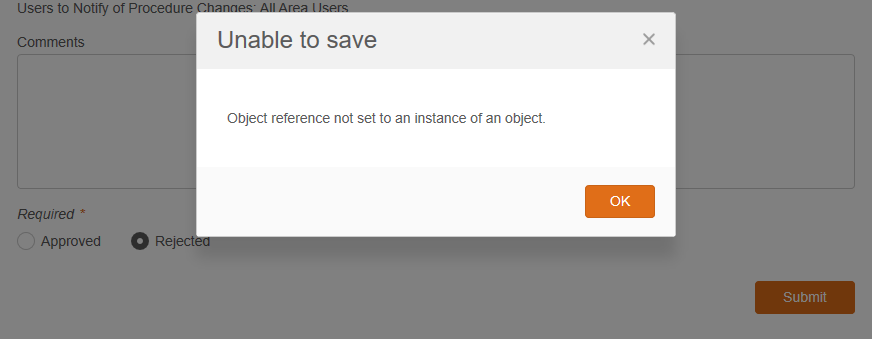 I've tried removing and inserting the Comment and Task Outcome items directly from the list on the left of Task Items and republished the workflow. Still no luck.
I've tried removing and inserting the Comment and Task Outcome items directly from the list on the left of Task Items and republished the workflow. Still no luck.
Any thoughts on where to even look from there?
I did notice on the column list for the Task list that I had these Outcome Choices. I have several different tasks on other workflows that are working fine (but use the classic forms).
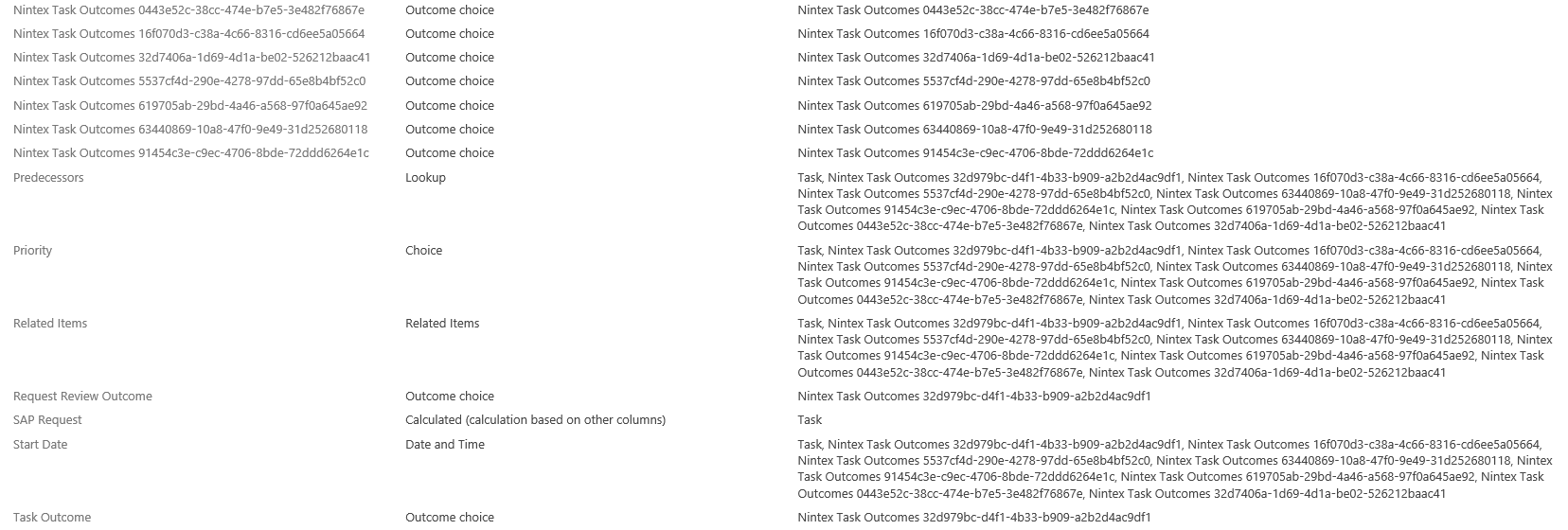
Not really sure how to interpret anything, but based on where and when the error is happening, it looks to me like it has to be some linkage of the comments or outcome?
I am using a Task Process to allow multiple users to be assigned tasks and collecting Task IDs to a collection and comments to a workflow variable.