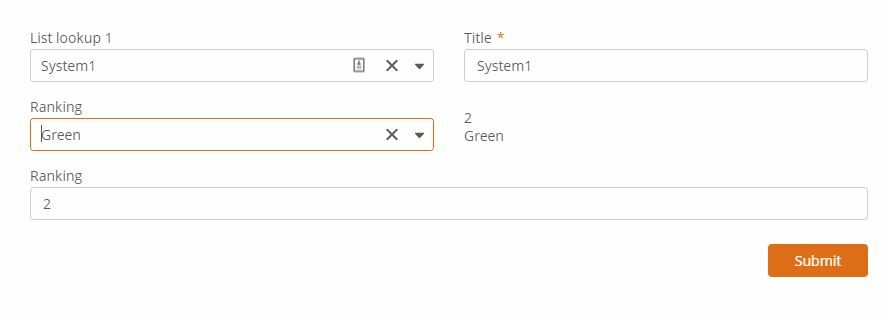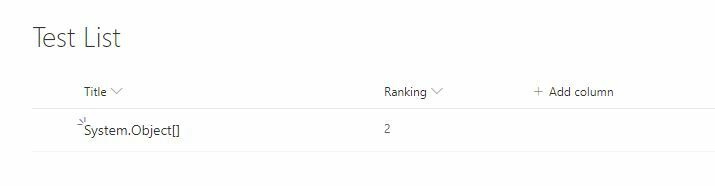I decided to try and use the new responsive form designer to create a form in SharePoint Online. I really like the new designer, but have come across the following issues and am wondering if I am doing something wrong or are these bugs.
1. I added a list lookup control name SystemLL to the form that returns 2 values from another list in the same site. Let's just say for this example the values are "System1" and "System2". I created a string variable and used the parselookup(SystemLL) to extract the string value from the lookup. I then created an On Form Input Rule that populates the variable value into a text box that is bound to a SharePoint Column when the SystemLL Control is filled. I test the form and everything works. However when I save the form the value is not being saved, System.Object[] is being saved instead. If I click into the text field after the rule fires and then save, the value will be saved correctly to sharepoint.
2. Along the same lines, I have another list lookup that returns either "Green", "Red", "Black". I was trying to create a variable to map the color to a value ranking using the ifElse. I used the following syntax ifElse(parselookup(Ranking) == "Green", 4, 2). No matter which color I choose, the value is always 2. If I create a variable with just the parselookup function, it returns the correct color. I was able to work around this issue by removing the parselookup function and using a contains instead of equal on the loookup field itself.
Any suggestions would be appreciated.