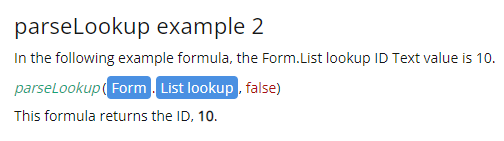This has been frustrating for me because it seems it should be simple. I have a form with a list lookup control that links to a parts list in the same site. The user can select a part number using that control. What I would like is to have a read-only text control that auto-fills the part description, based on the part number selected. Seems to me this formula would be the logical way to accomplish this:
Lookup("Parts", "Part Num", Form.Part, "Description")
...but Nintex does not allow me to insert a value from another control nor from a form variable into the Form.Part part of the formula. What am I missing?