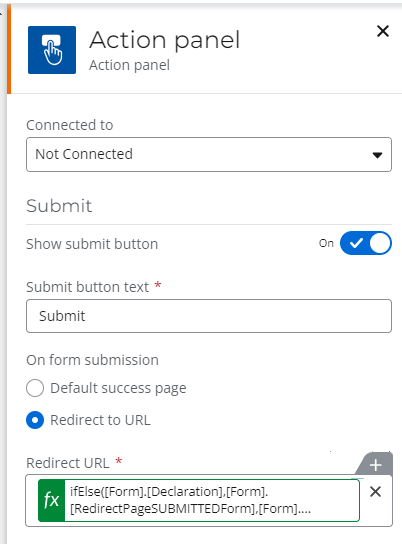Hello,
I am Using O365 with a New Responsive form. I have 2 questions:
1. When a user clicks "Submit", can I redirect them to a dynamic url? The url is determined based on the user's input.
2. Can I redirect a user to another URL without Saving an item in their current list?
Thank you!