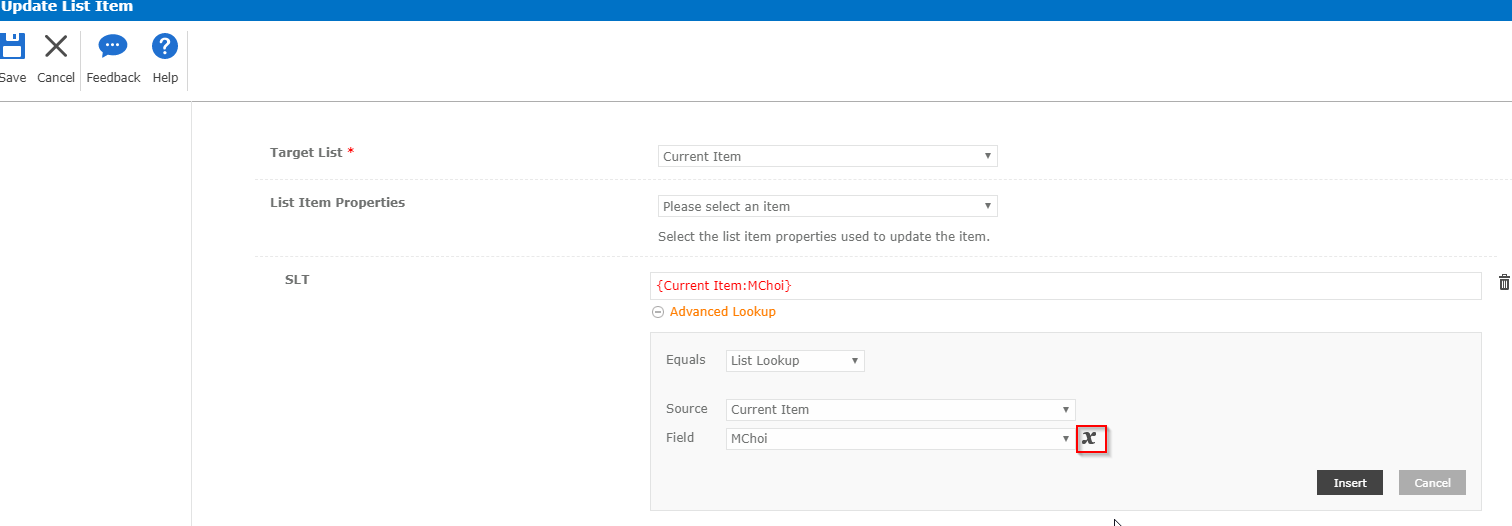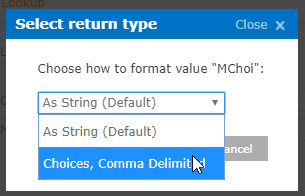I am recreating a workflow for a SPonline list and Nintex.
In SP2013 using Nintex I was able to copy the value of a multi-value choice column into a variable and paste it into a text field using only 2 actions (Set-Variable and Set-FieldValue) and and get a nicely formatted string of text that looked like this:
Brazil;Ecuador
When I try to to the same thing in SharePoint online with Nintex I get this:
{"results":[{"Id":36,"Value":"Brazil"},{"id":8,"Value":Ecuador"}]}
I am using the same workflow actions:
How on earth can I make it work like it used to? Each item will have a varying number of entries in the variable, so I would need to be able to clean up each one if I have to go that route. I need to use the cleaned up string in a Powerapp.