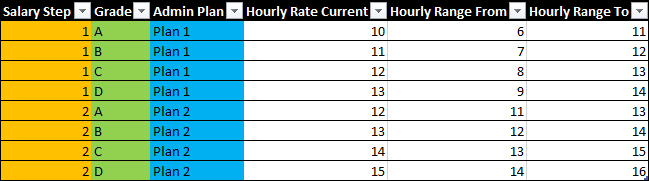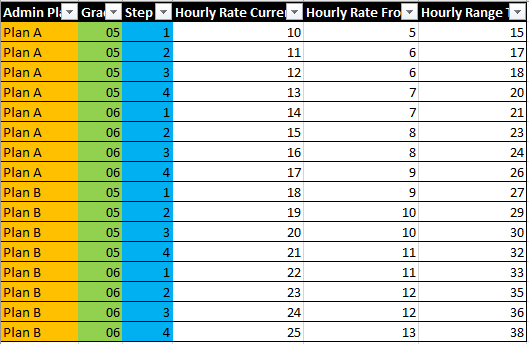I don't think this is possible, but I thought I would ask the question to see if anyone has any ideas.
In a New Responsive form, I am trying to set the value of a Variable based on the Lookup() function. I am looking up the value from a list based on 3 values. However, the Lookup() function allows for only 1 Filter Value. In the past, I have created a column in the Lookup List that concatenated the 3 values, and passed the concatenated Filter Value in the Lookup() function and that worked great. However, the Lookup list I am using this time is updated daily, so if I add a column today, it will be gone tomorrow. Does anyone have any ideas on how I can accomplish Looking up a value based on 3 values?