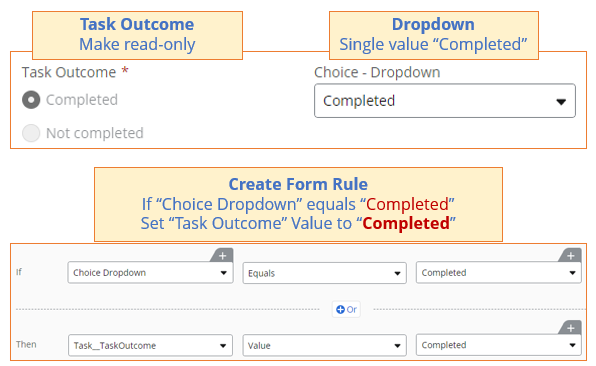I have a workflow where a task gets assigned to someone and the task needs to remain open until marked completed person it was assigned to. We also need reminders sent to the person it is assigned to. How is this possible when tasks always have two outcomes? I obviously don't want the person to click "not completed" on the task form as that would end the task.
Any ideas??