This is a Nintex Workflow for Office 365 and I’m using the “Create List Item” action to when a user updates a field on my Nintex Form for Office 365.
The process is as follows:
User will assign a resource in the “Assigned L&D Resource(S)” field which is connected to the SharePoint online list
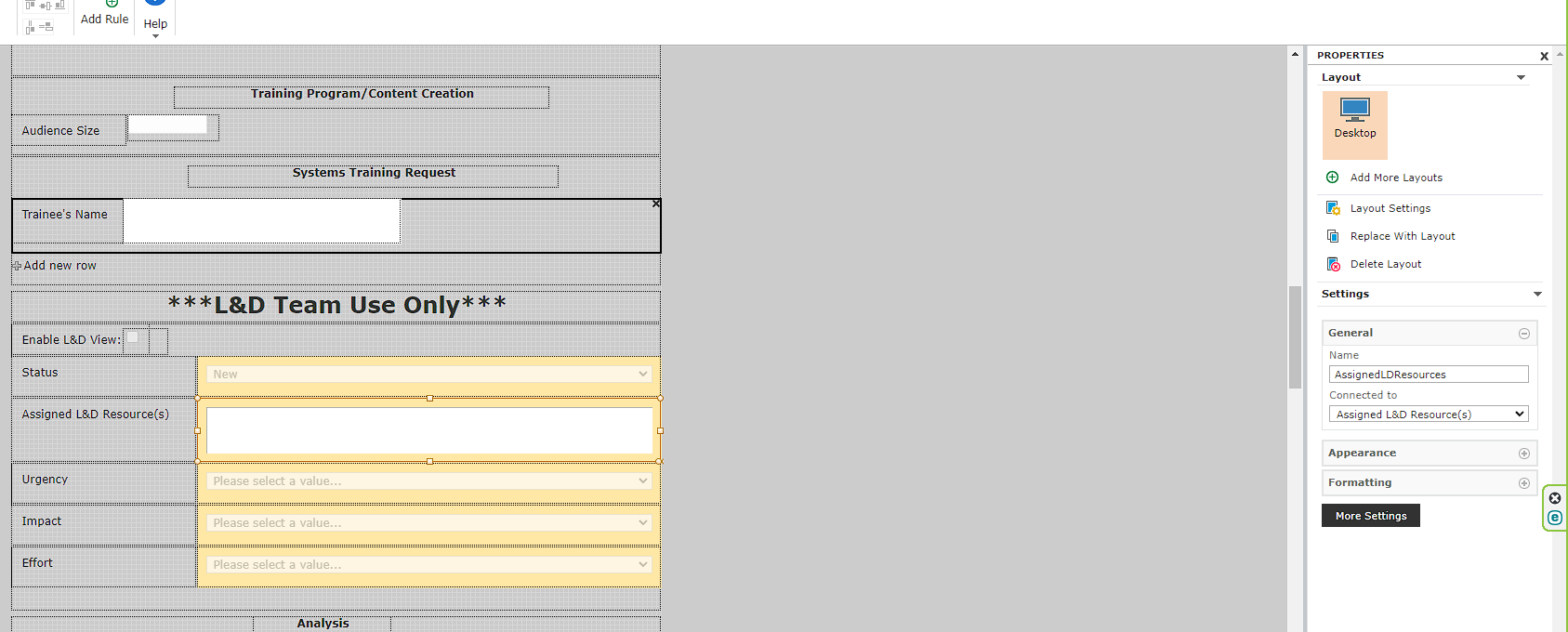
This List:
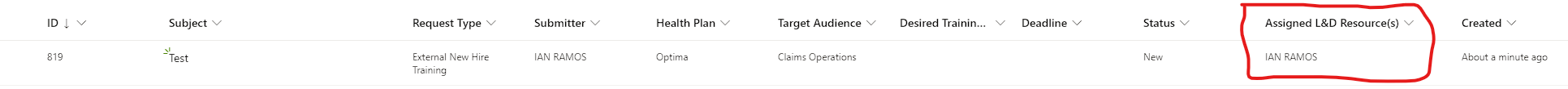
Which brings me to the Workflow that writes the Item into the list with the formatting issues…
The workflow:
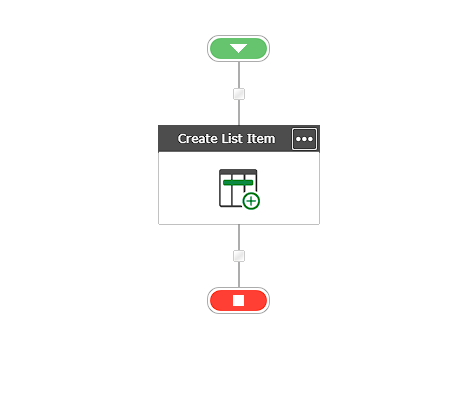
Configured as such:
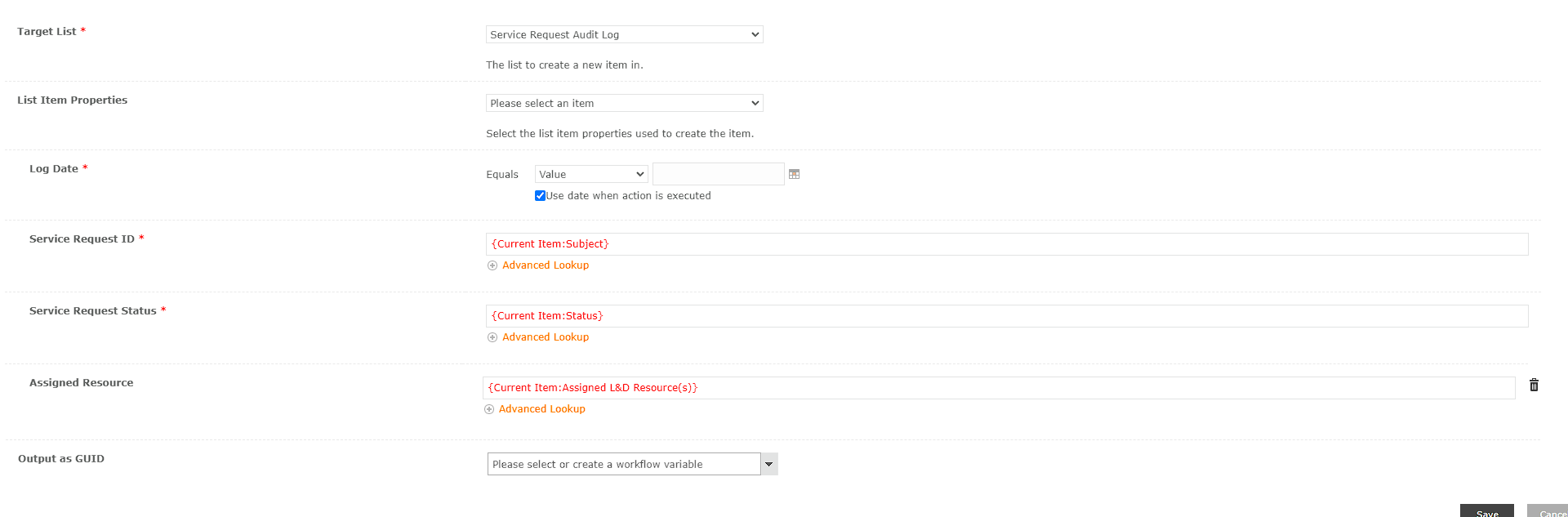
and this is the output of the display names:
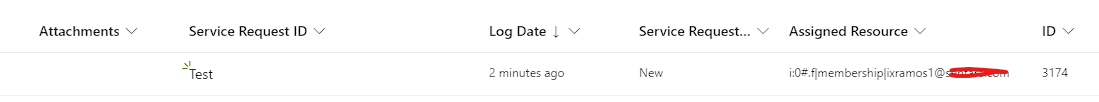
I’m not sure how or why these are picking up the extra characters from one list to another.


