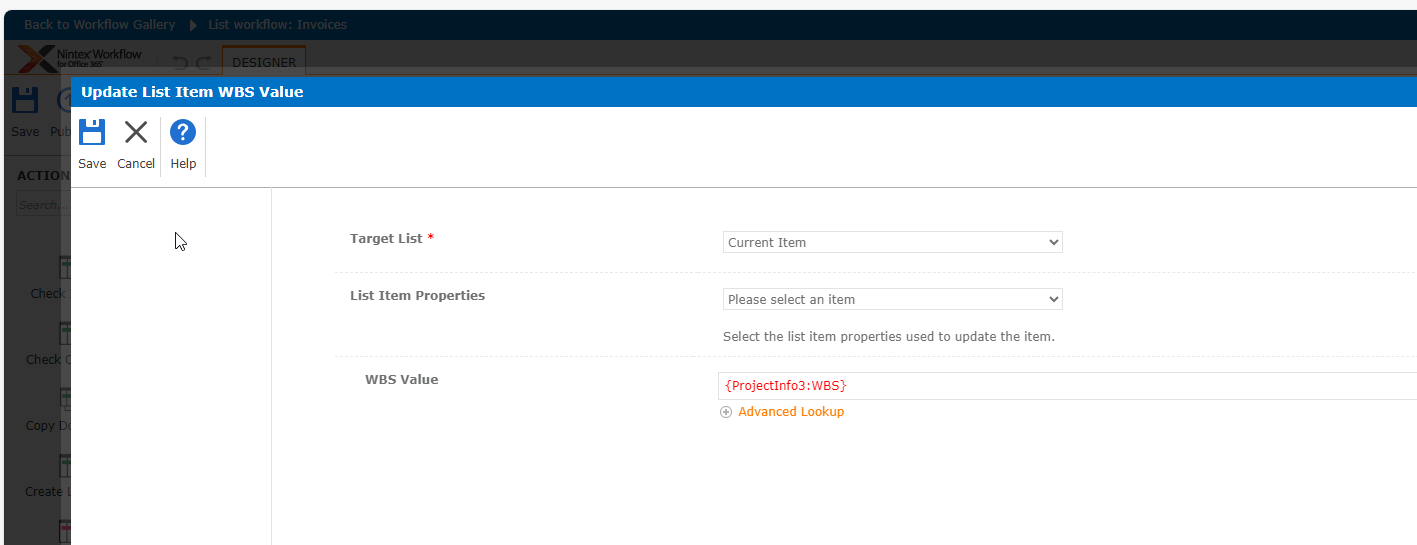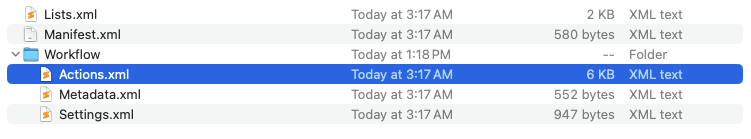How in the world are we able to identify what was configured in NWO365 workflows within the update list item action? See below, there is no path or additional information for us to determine what the previous developer pushed to this SharePoint list field titled “WBS Value”. I know it’s from another list called ProjectInfo3 and the field is WBS but I don’t know the condition set.
How do we go about identifying this to replicate it in NAC? We already tried the migration tool and the condition doesn’t migrate over.