I have a form whereby, a user can complete multiple bookings for meeting rooms. The solution required that the booker could select multiple meeting rooms and create a number of meetings on the same day.
I added a repeating section so that a common themed meeting could take place in multiple rooms with different presenters (to overcome room size limitations). So, in the repeating section, each row would apply to a particular room and presenter. To reduce the amount of duplication, I want to be able to allow the form filler to use a toggle that enables the date field values to be copied from the previous row in the repeater.
I numbered the rows to try and help identify them, but I cannot seem to find any way of identifying the current row and its predecessor.
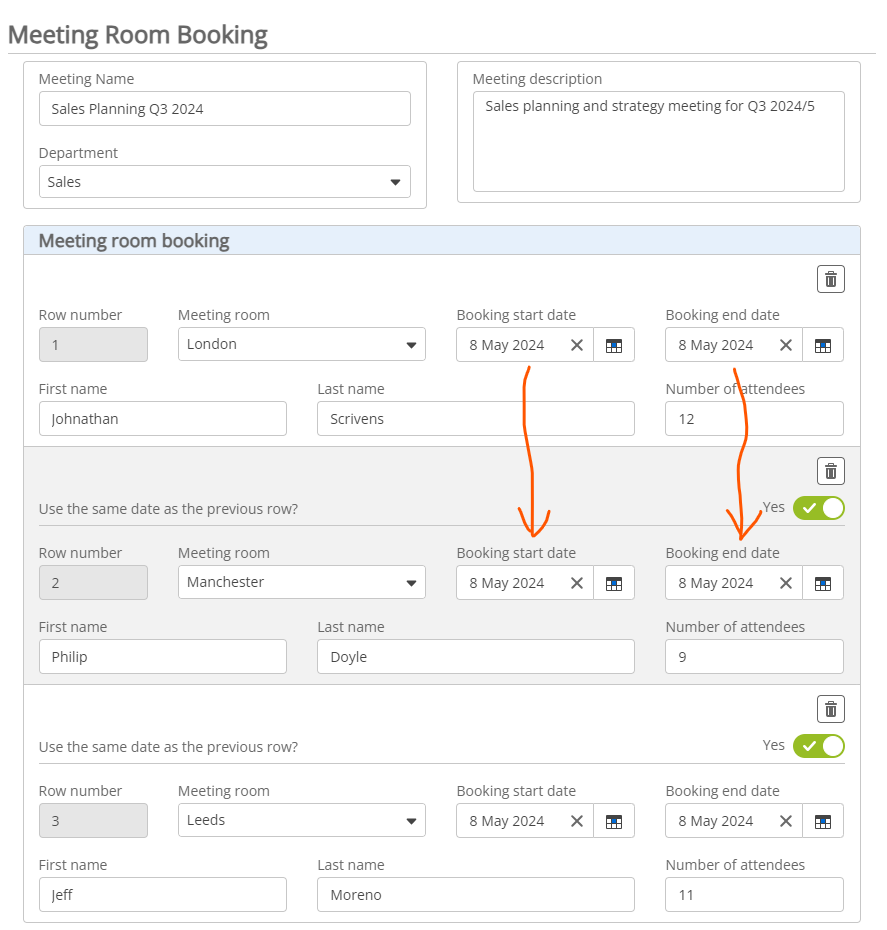
I cannot see any runtime formulae that will specifically identify the current row. In the rules section, I can see the collection for the date fields, but there is no way to express [Form].[DataRepeater1].[StartDate][0] or similar to get the array item. Is this possible in any way with these new responsive forms? It was possible with JavaScript on the older classic forms.
Any help or guidance would be marvellous!
Thanks.

