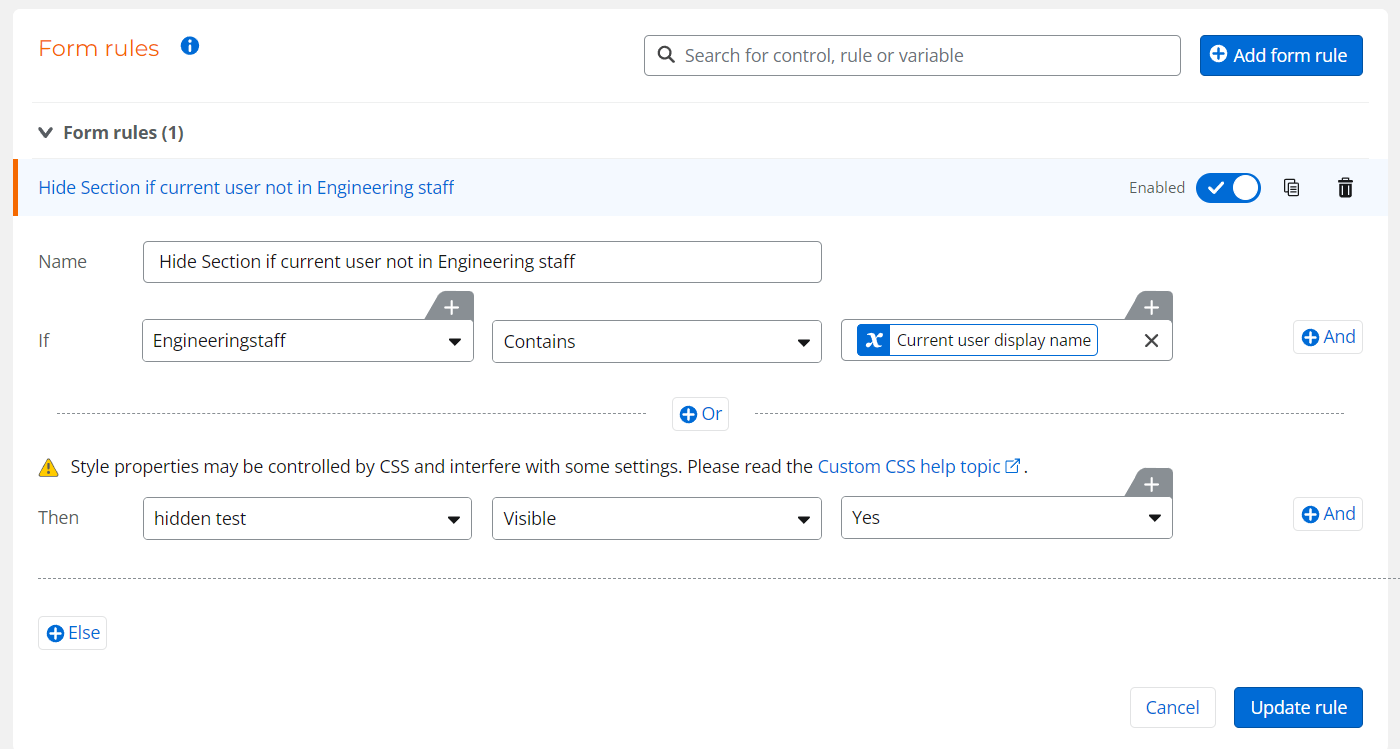I’m using the New Responsive Form Designer for 365 on a Sharepoint Online list. I have a group on the form that should only be visible if the current user is present in a pre-filled people picker field. These are basically the admins. The people picker field will have more than one user listed.
I have a temporary label, for testing, that displays the current user display name and it matches perfectly the way the name is presented in the people picker field. I cannot get the hidden group to display however.
This seems like it should be pretty straight forward, but I’m not having any luck. What am I doing wrong?