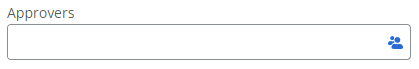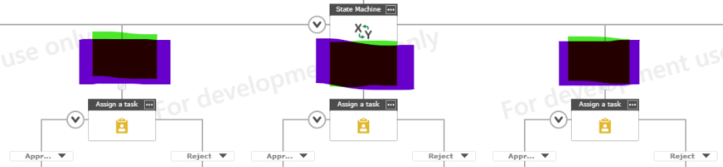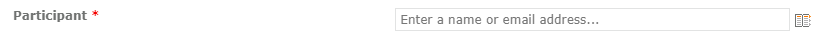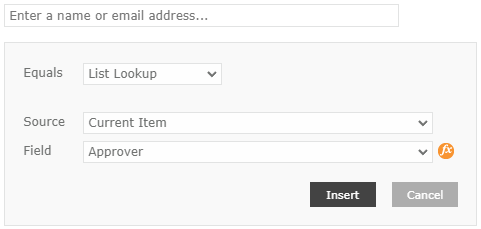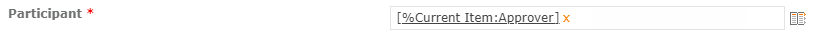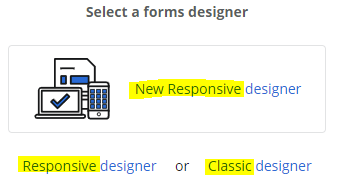Hello I have a form and associated workflow where the requestor filling out the form can select from multiple approvers. I'd like to the workflow to send an email to the approver chosen. Currently I have a state machine running branches to all 7 approvers.
Is there a way I can associate the sharepoint list to the name of the person so it will send the approval request to the approver without the state machine?
Any advice?