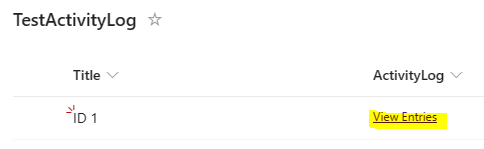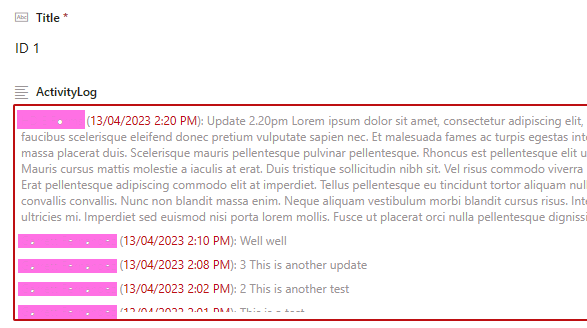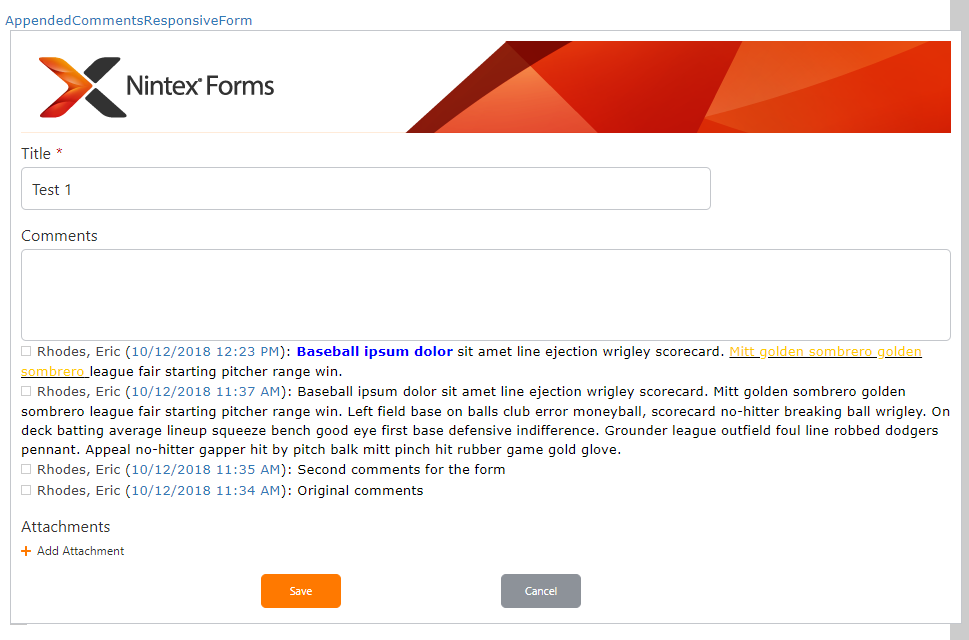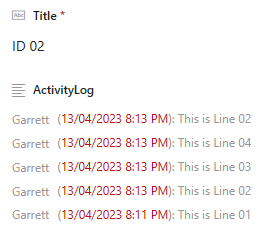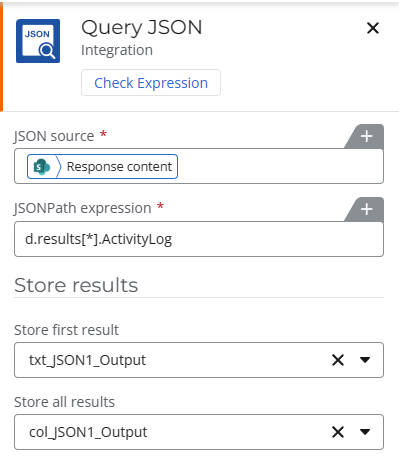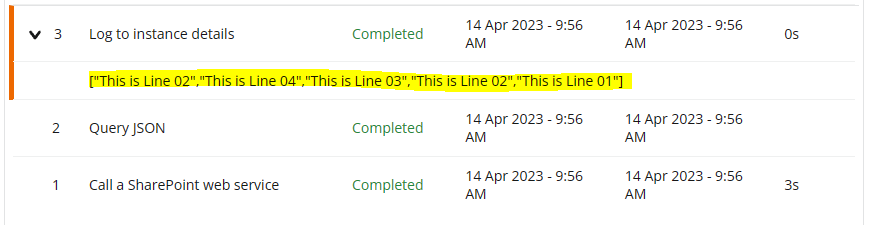I’ve got a list in SharePoint online on which I have developed a New Responsive form to use. One of the list columns is type “Multiple Lines of Text” with the “Append Changes to Existing Text” option set to Yes.
I also have a Nintex Automation Cloud workflow that runs when a new item is created in this SharePoint online list. One of the workflow actions assigns a task with a task form. On the task form is a Comments field of type “Text - Long”. After the task is completed, I want the workflow to update the Comments column in the list and display all the appended comments.
Right now, the workflow just seems to overwrite the Comments column. I was hoping the Comments field on the form would show the itemized list of comments on the form. Anyone know if this is possible using the New Responsive designer?