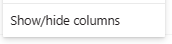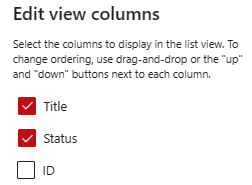Hope this is not a dumb question from a newbie. I have a nintex form (modern designer). I would like to create a field called ID (simple enough) and have that number start with “1” and once the form is submitted simply auto increment the next number to 2, 3, 4 and so on. Not sure how to do this. Was hoping there was a simple setup like say in ms access where you create the field and simply select auto increment from a drop down.
Solved
Auto Increment Numbers
 +1
+1Best answer by Garrett
Hi
Create a new variable
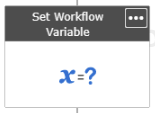
Configure.
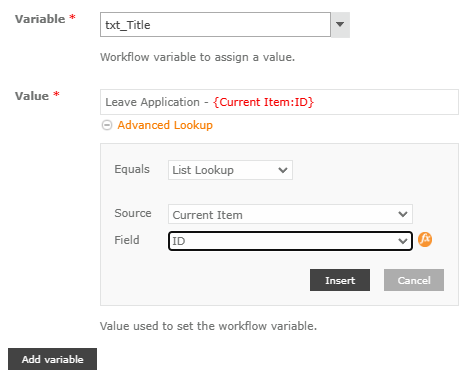
Update Title using the Update List Item action
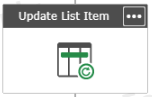
Enter your E-mail address. We'll send you an e-mail with instructions to reset your password.