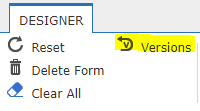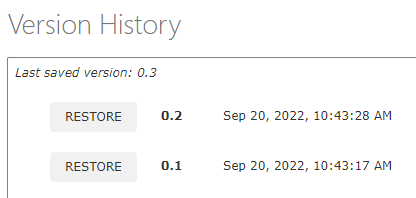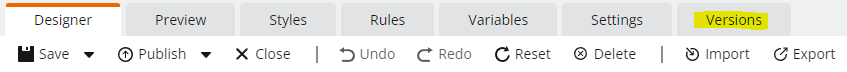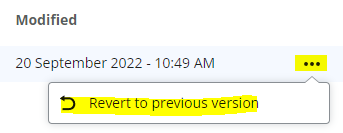Hello,
I was trying to update a Nintex form and I went to save it and then go back in to fix something I forgot and I am now getting this message. I have not published this form since I have made the changes only saved it. I am using the online 365 and I do not have access to SharePoint Designer at this time. I was hoping to resolve this without using SharePoint Designer Please let me know if you need any other information.
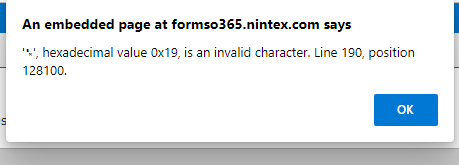
Thanks
Wendy