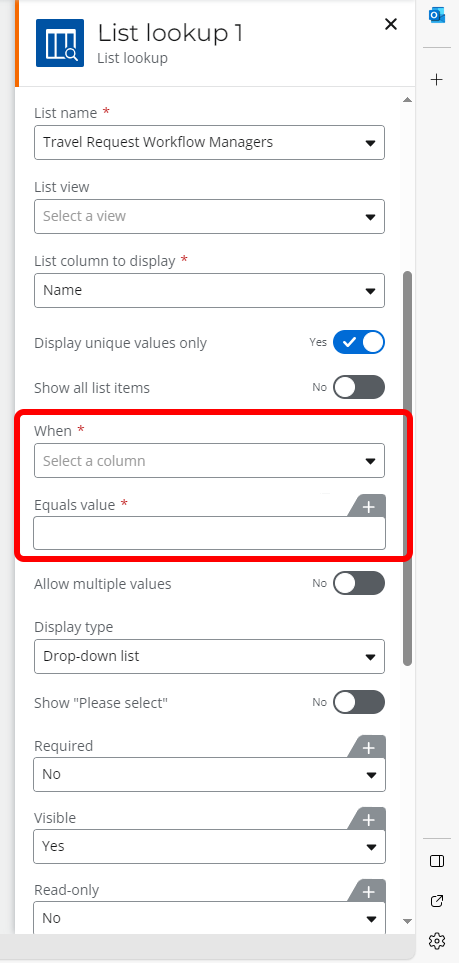I’ve seen many posts in the community about the lack of ability to apply more than one filter/condition on the list lookup control. Specifically, in the New Responsive Design forms.
A request was added to the Nintex Ideas site. Please vote to help push for this feature upgrade.
As shown here, we are limited by one condition.