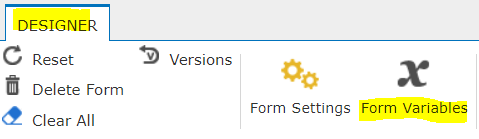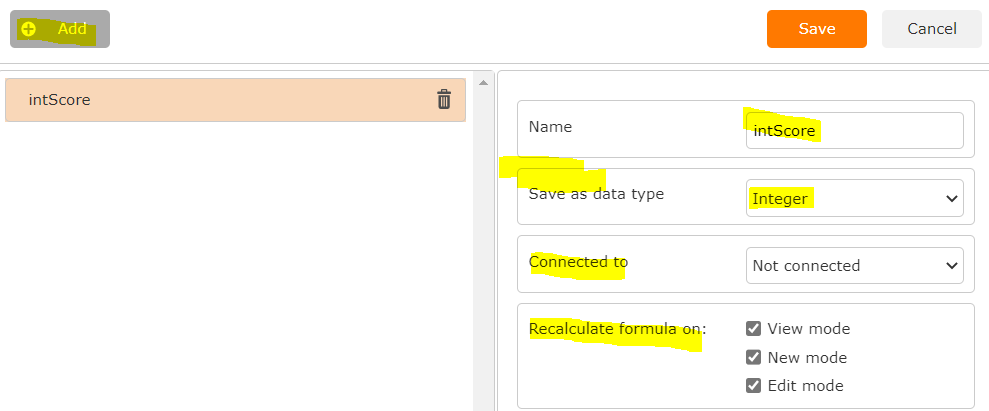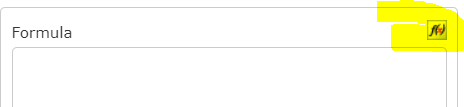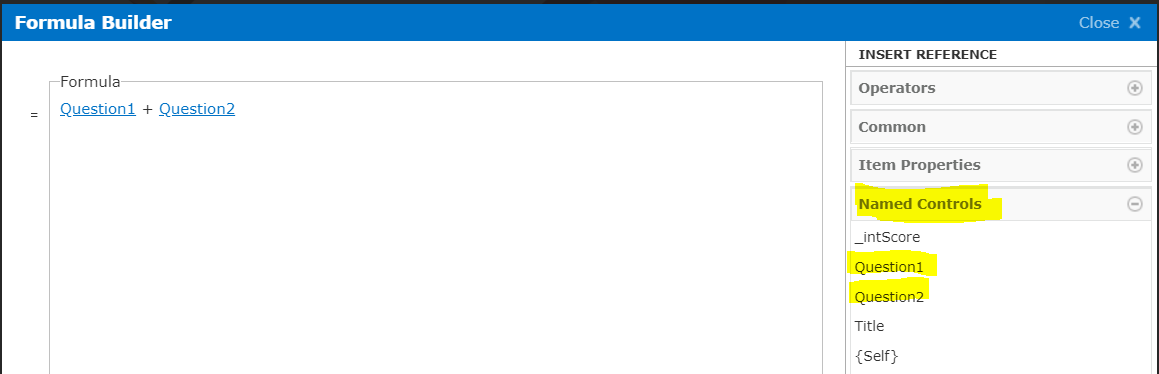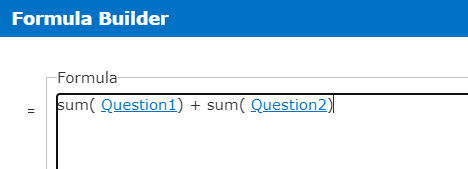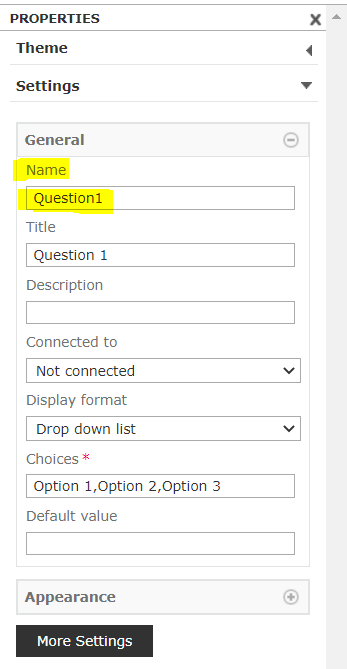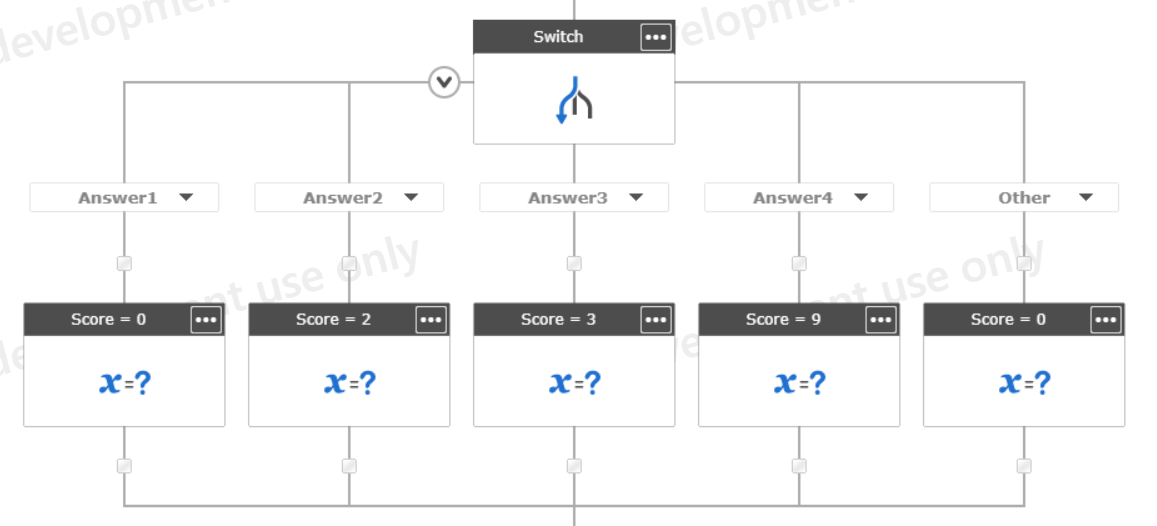Good morning everyone,
For those that might be able to assist: I've developed the following format for seven questions in Nintex List:
Question #1
Response #1 format = 0|[Answer]
Response #2 format = 1|[Answer]
Response #3 format = 3|[Answer]
Response #4 format = 9|[Answer]
Question #2
Response #1 format = 0|[Answer]
Response #2 format = 1|[Answer]
Response #3 format = 3|[Answer]
Response #4 format = 9|[Answer]
Etc.. Each question can only have one response, with the corresponding number/amount. How do I tally the seven response amounts into one amount (in Nintex Forms)?
Thank you for your thoughts and help.