K2 Mobile Application asks for an AAD administrator to grant consent
kbt142824
PRODUCTIssue
The K2 Mobile application is asking for an AAD administrator to grant consent. When trying to login in to K2 Mobile on IOs and Android, the following errors appears:
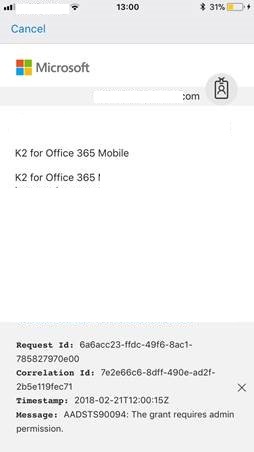
Symptoms
The K2 Mobile application is preventing users from logging in and are unable to process workflow tasks.
Resolution
There are two options to resolve this issue:
Option1
Check on the Azure portal that users have the ability to give consent:
- Open Azure Active Directory Portal Page
- Click on user settings
- Make sure the option “Users can consent to apps accessing company data on their behalf” is set to "Yes".
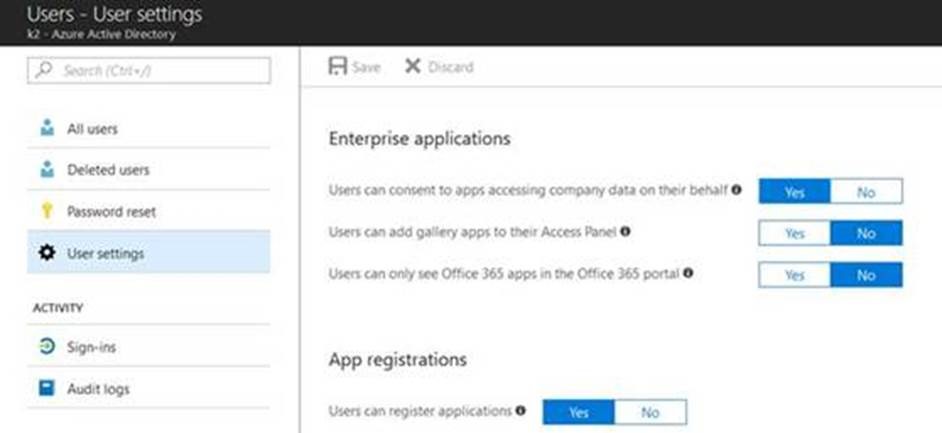
Option 2
Grant admin consent to the mobile application using a browser:
- Open a browser and paste in the following URL:
This is an example:
https://login.microsoftonline.com/common/oauth2/authorize?client_id=0b4a3d52-0730-4c72-b661-a45334a9adf0&response_type=code&redirect_uri=https://URL/msomobile&resource= ResourceID&prompt=admin_consent
- Log in with an account that has AAD administrator permission on Azure Active Directory that can grant consent.



