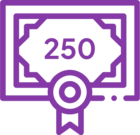Code Fix: The Rules Designer incorrectly aligns from right to left when using Hebrew language and the Lithium theme
KB002334
PRODUCT
Issue Description
When you are using the Hebrew language with Lithium the Rules layout page and the Rules Designer wizard are incorrectly aligned to the right-hand side of the screen.
Resolution
- Ensure you have K2 Five RTM installed.
- Get the K2 Five RTM FP19 from Regional Support.
- Install the K2 Five RTM FP19 to apply the fix.
- It is recommended to refresh the browser cache.
- Rules layout page and Rules Designer should now be left to right aligned.