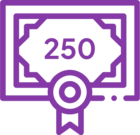Code Fix: At K2 Smartforms runtime, moving items from Available to Selected in the Multi-Select Control using the “>” button does not work correctly
KB002366
PRODUCT
Issue Description
When you move an item from Available to Selected in the Multi-Select control in K2 Smartforms Runtime, clicking on the “>” button more than once moves the Selected item back to Available items.
Resolution
- Ensure you have K2 Five RTM installed.
- Get the K2 Five RTM FP21 from Regional Support.
- Install the K2 Five RTM FP21 to apply the fix.
- It is recommended to refresh the browser cache.
- The “>” button will now be disabled once and item has been moved from Available to Selected.