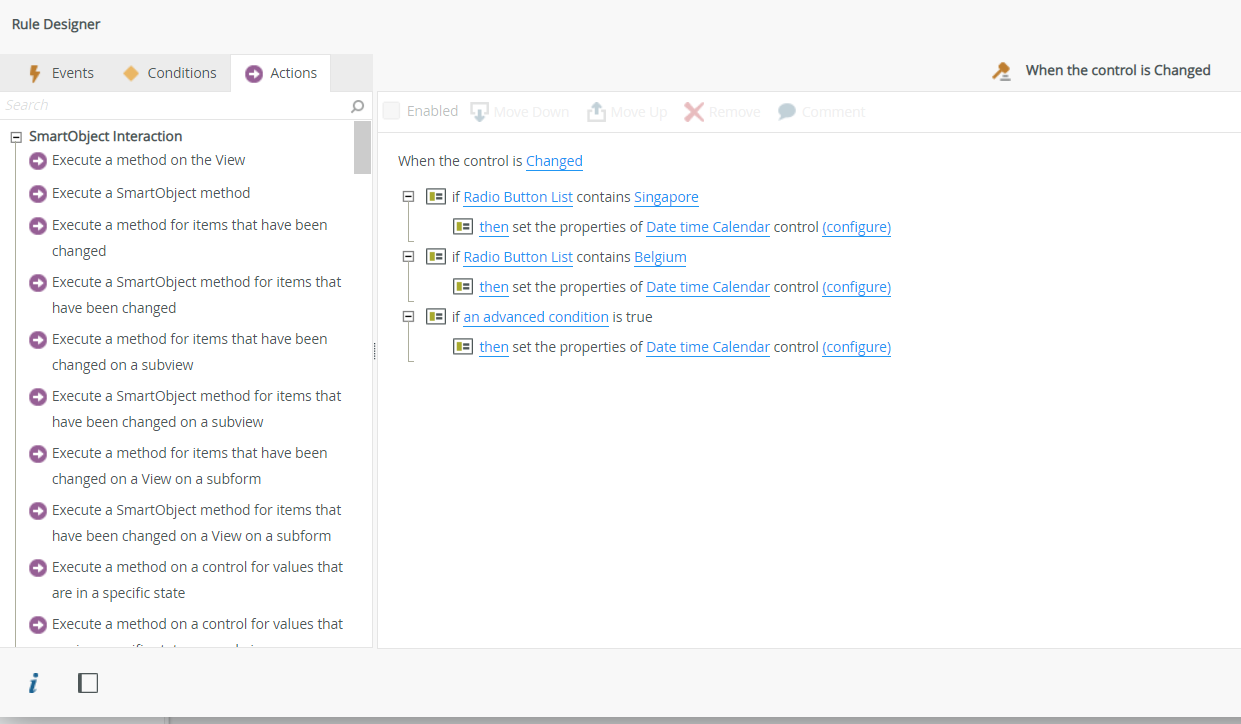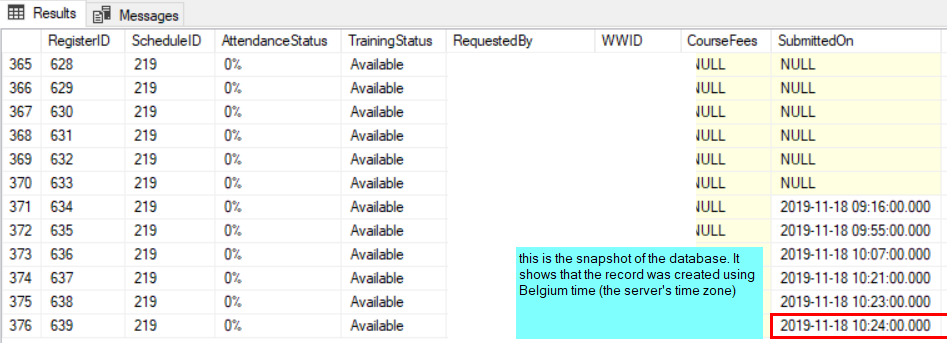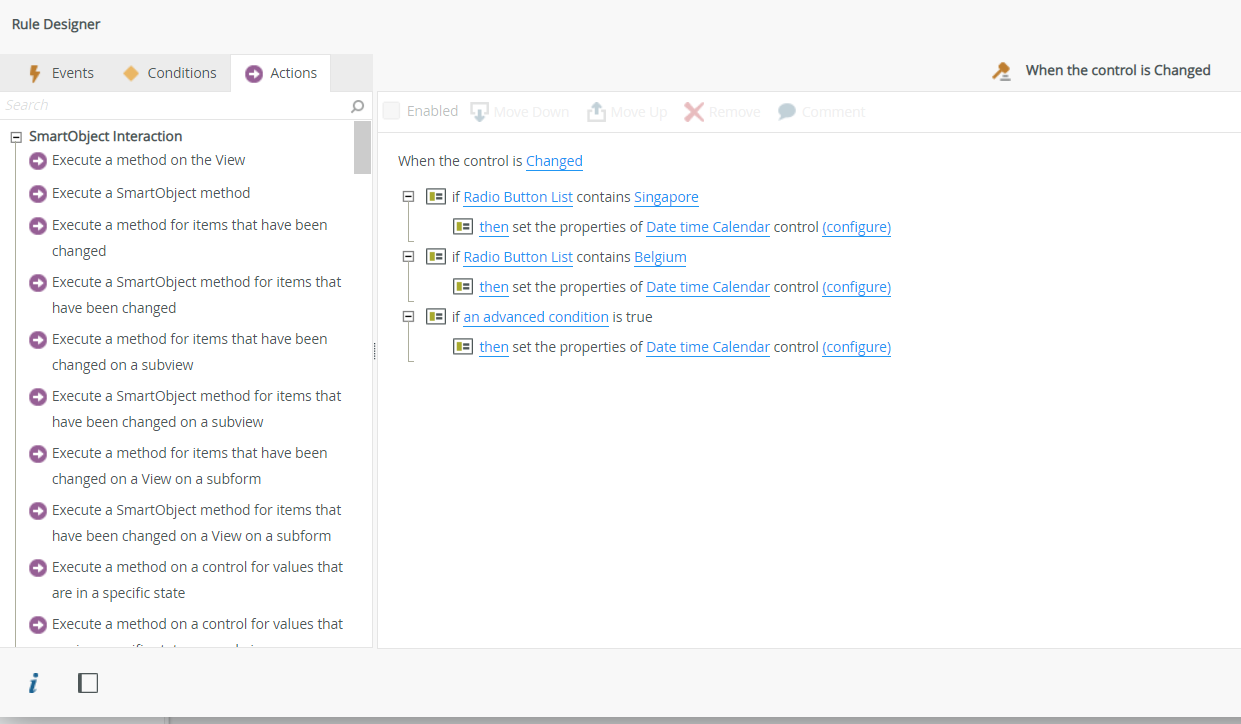Hello
AaronAbe,
I have done a small reproduction using radio buttons with calendar picker control to choose between times. This here changes to the time zone of your choice every time you submit.
- In your view just below Registration Status. Add the radio but group. Label the 1st radio button Singapore and the 2nd Radio Button Belgium.
- In Layout page, Under the category heading, navigate to your Data Source heading under the properties tab on your left. Click type ellipsis and choose Use a static list of values in the control. Click List items ellipsis and add value and display. In your case you will add Singapore and Belgium separately. Click ok and ok again to return to the layout section.
While still in the Layout page. Select date time control, properties, click format ellipsis and select User settings radio button, next to Language/Regional Settings
Rules
3. Under conditions tab, type “contains” and select “a control contains a specific value”. Click on it. Select the name radio button list control and select value “Singapore”.
3.1. Select the Actions tab, type “properties” and select “Set a control’s properties” and select the Date time calendar control . Click configure, change display time zone to be (UTC+08:00) Beijing, Chongqing, HongKong, Urumqi. Click ok to return to your rules.
3.2. Repeat step 3 and 3.1 for Belgium
3.3. While still in your rules, In the conditions tab, type “advanced” and select “an advanced condition is true”, select the date time calendar control. click configure, in general , select the “no” radio in enabled.
When selecting the time zone you want, it should change with every submission change made. My literature is not up to par, but these are steps to a functionality that is working.
@AaronAbe I have also attached screen shots to the rules to aid with this reproduction on the right of the screen.
I hope you manage.