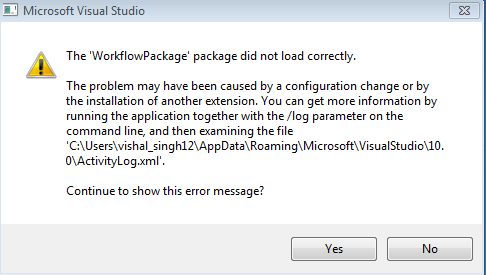After installing K2 Blackpearl,I'm facing some issue with MS VS2010.
"The 'WorkflowPackage' package didnot load correctly.
The problem may have been caused by a configuration change or by the installation of another extension.You can get more information by running the application together with the /log parameter on the command line, and then examining the file 'C:Usersvishal_singh12AppDataRoamingMicrosoftVisualStudio10.0ActivityLog.xml'
How to fix this error?