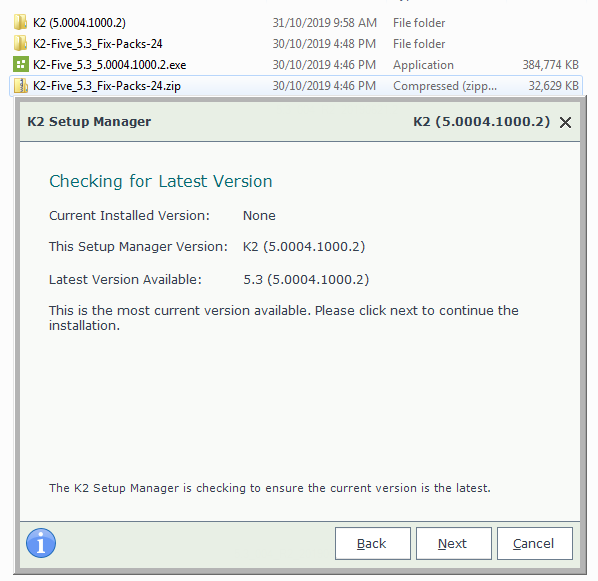We have upgraded our K2 server from K2 blackpearl 4.6.5 to K2 Five 5.3 this month. And now, there is one legacy workflow has bug need to fix. Which K2 Studio version shall we use and where can I found the download? Thanks.
Update/deploy legacy workflow in K2 Five 5.3
Enter your E-mail address. We'll send you an e-mail with instructions to reset your password.