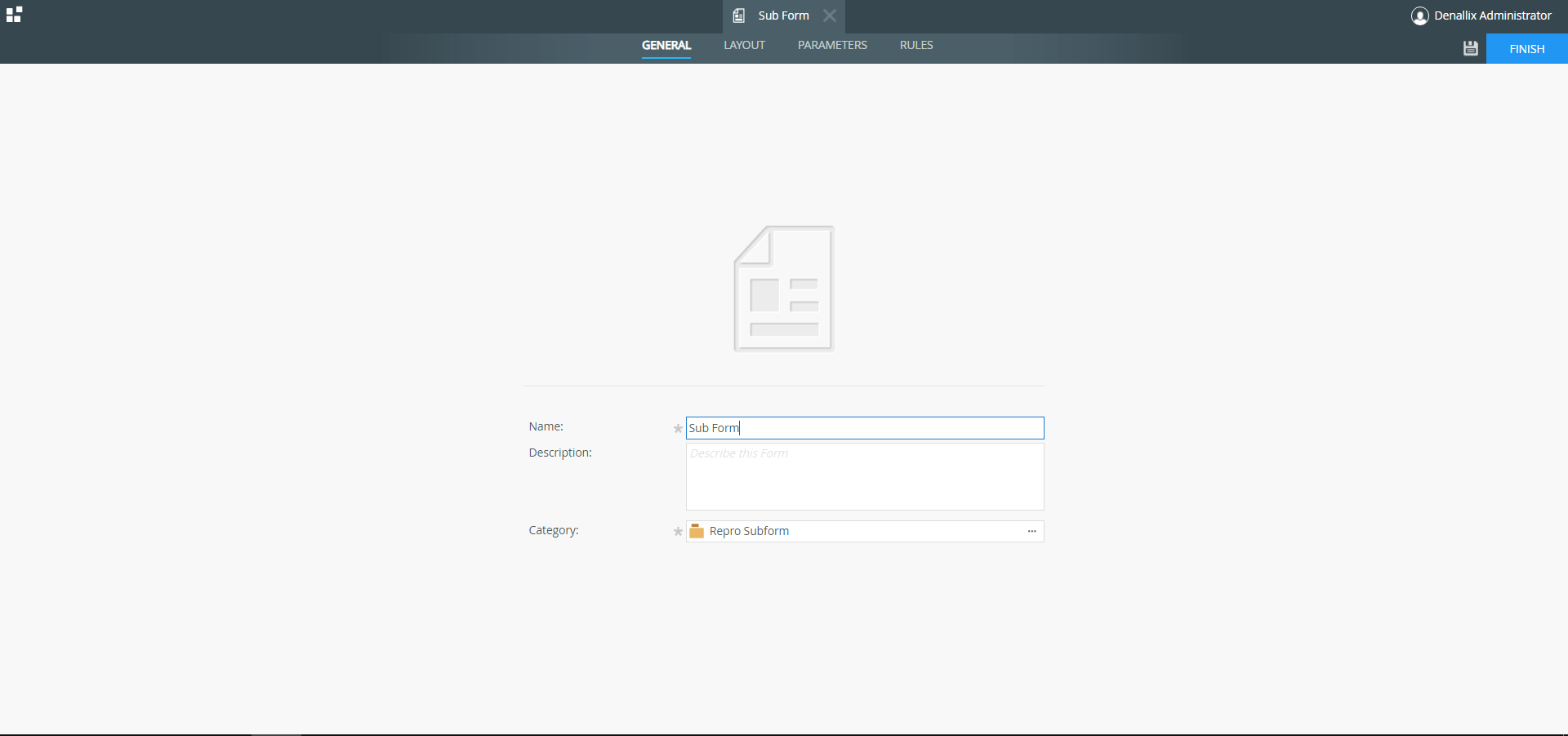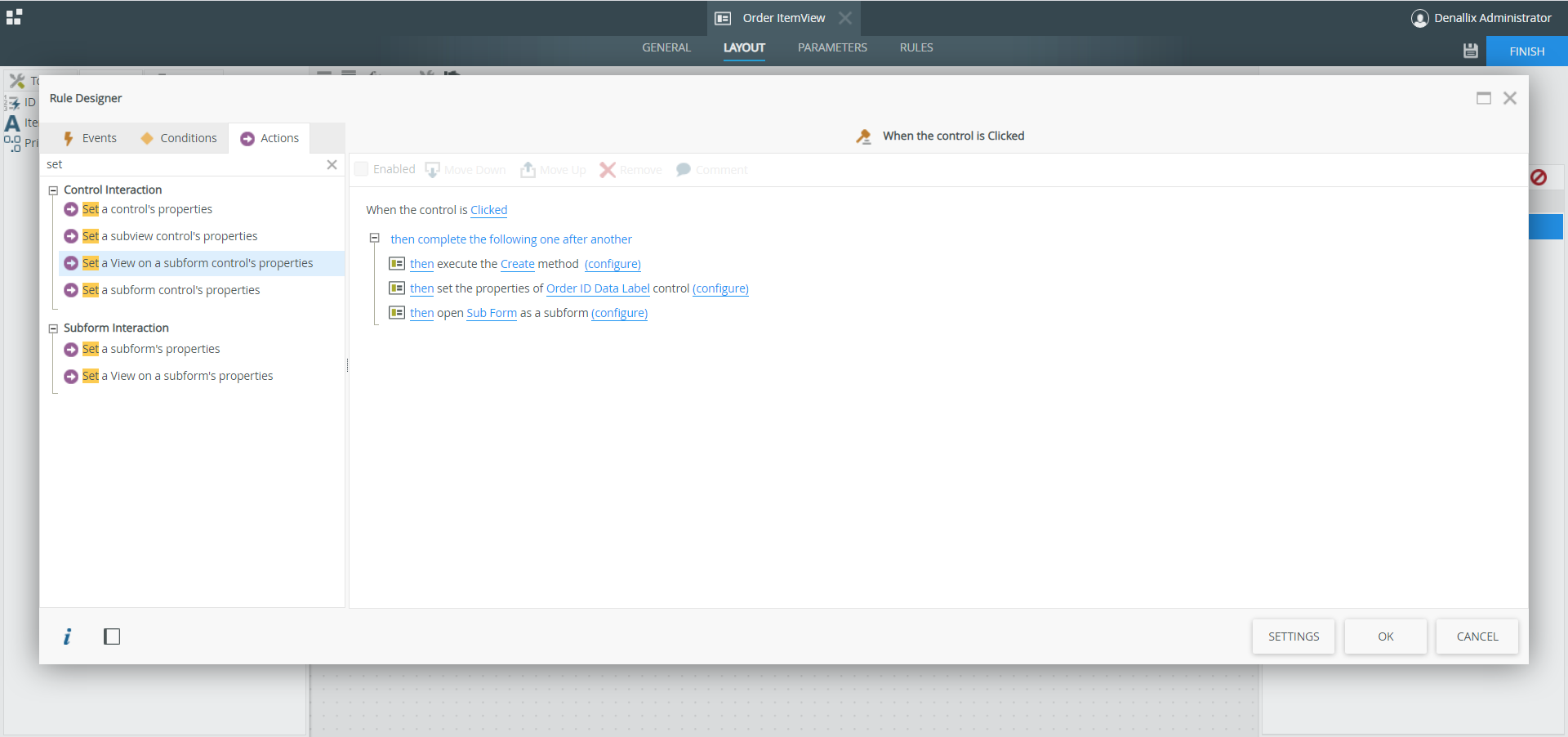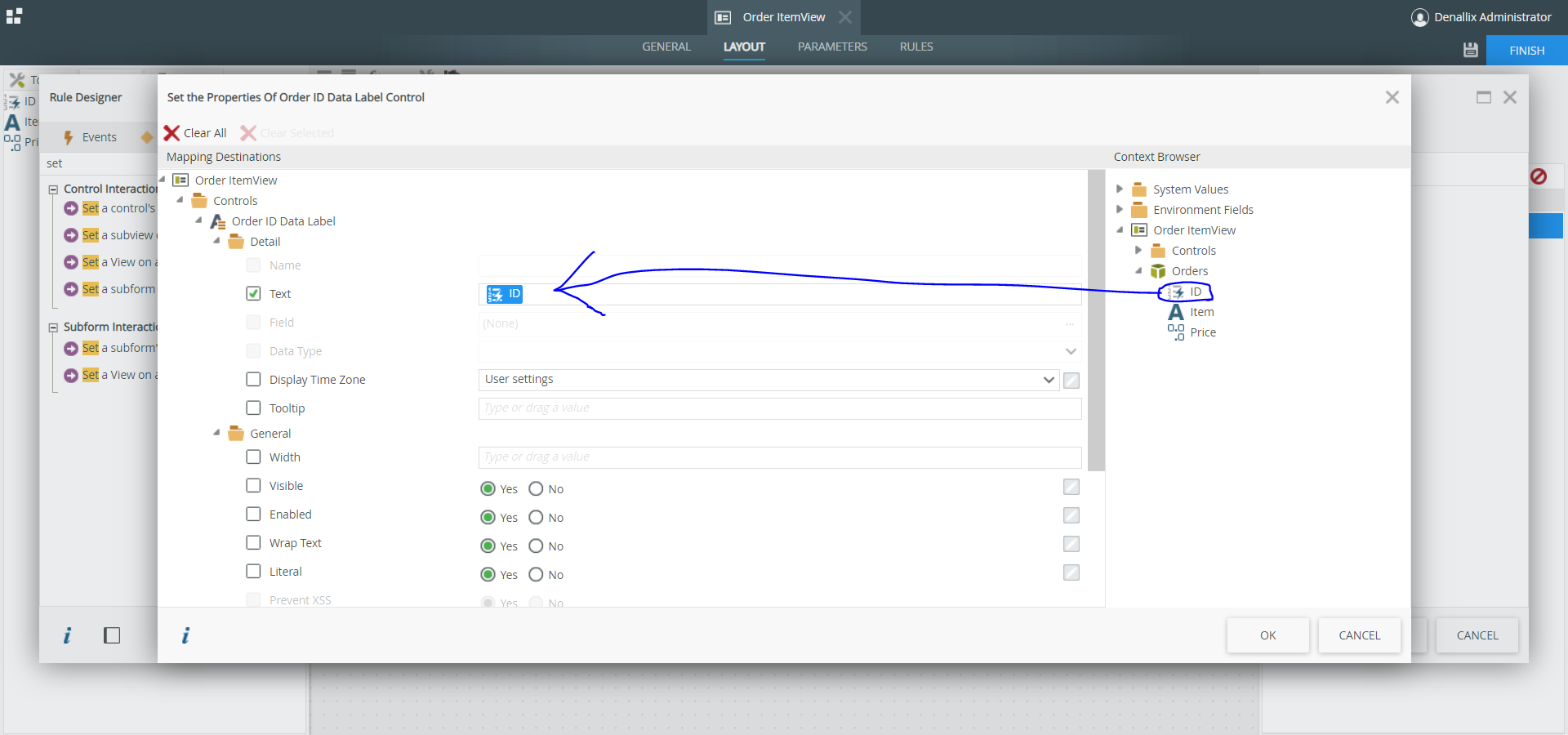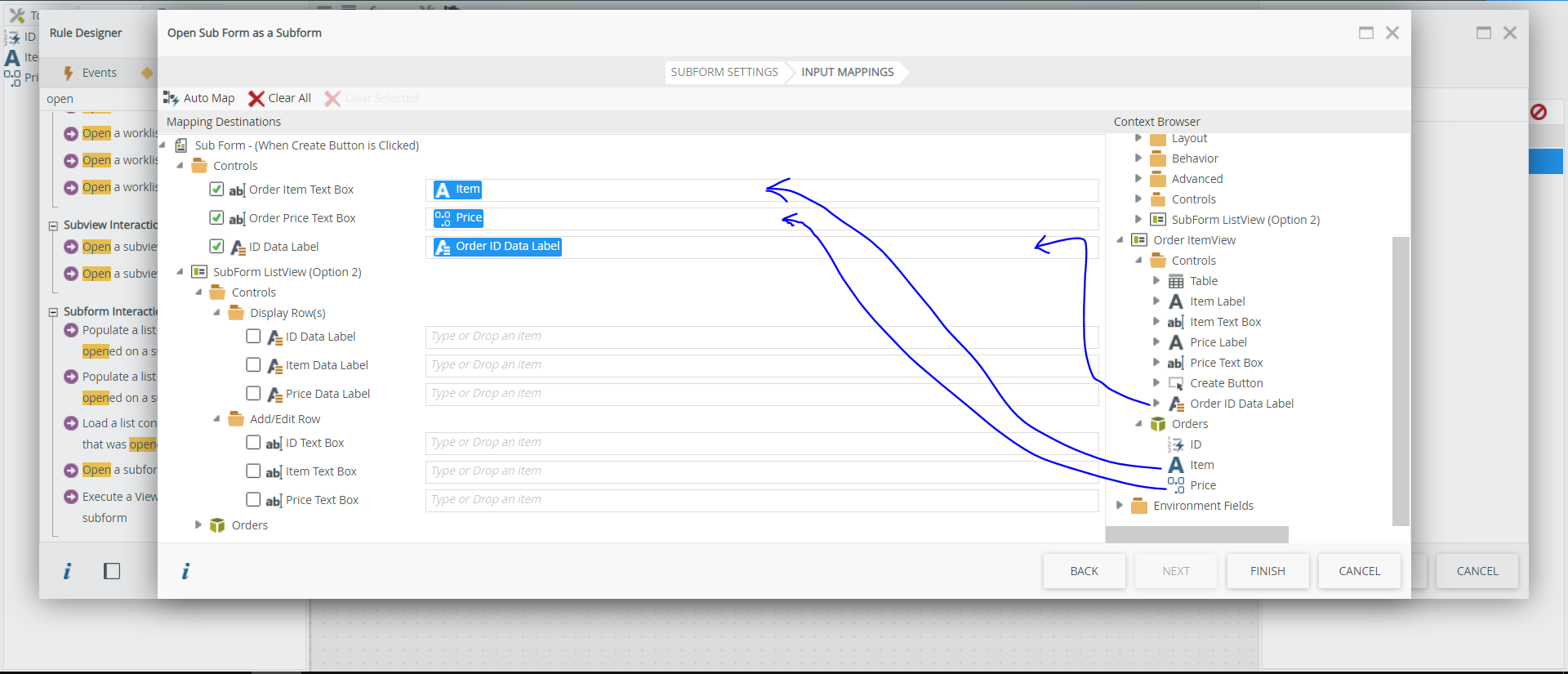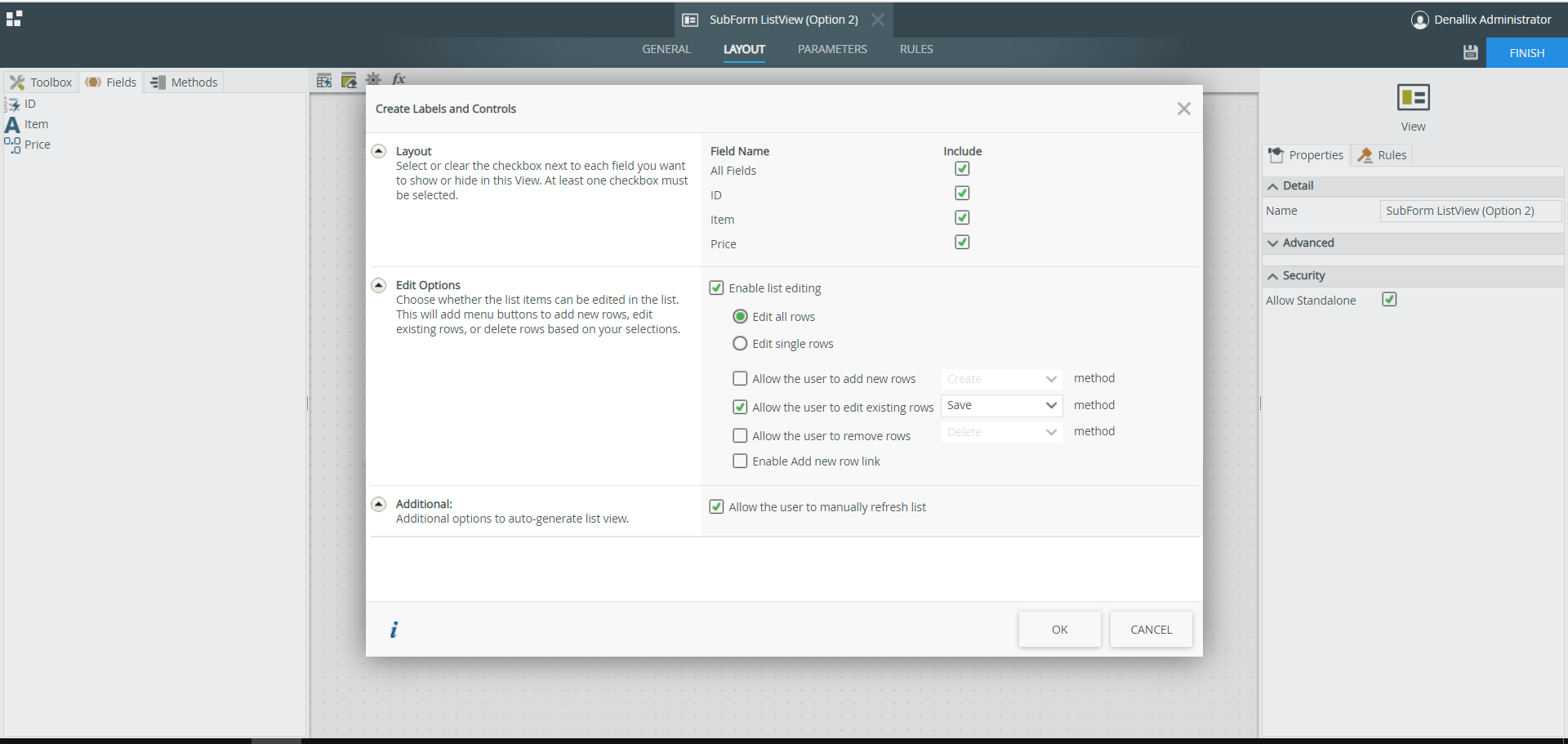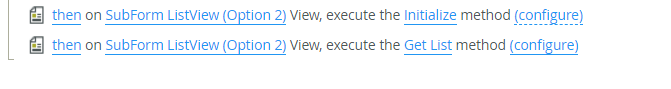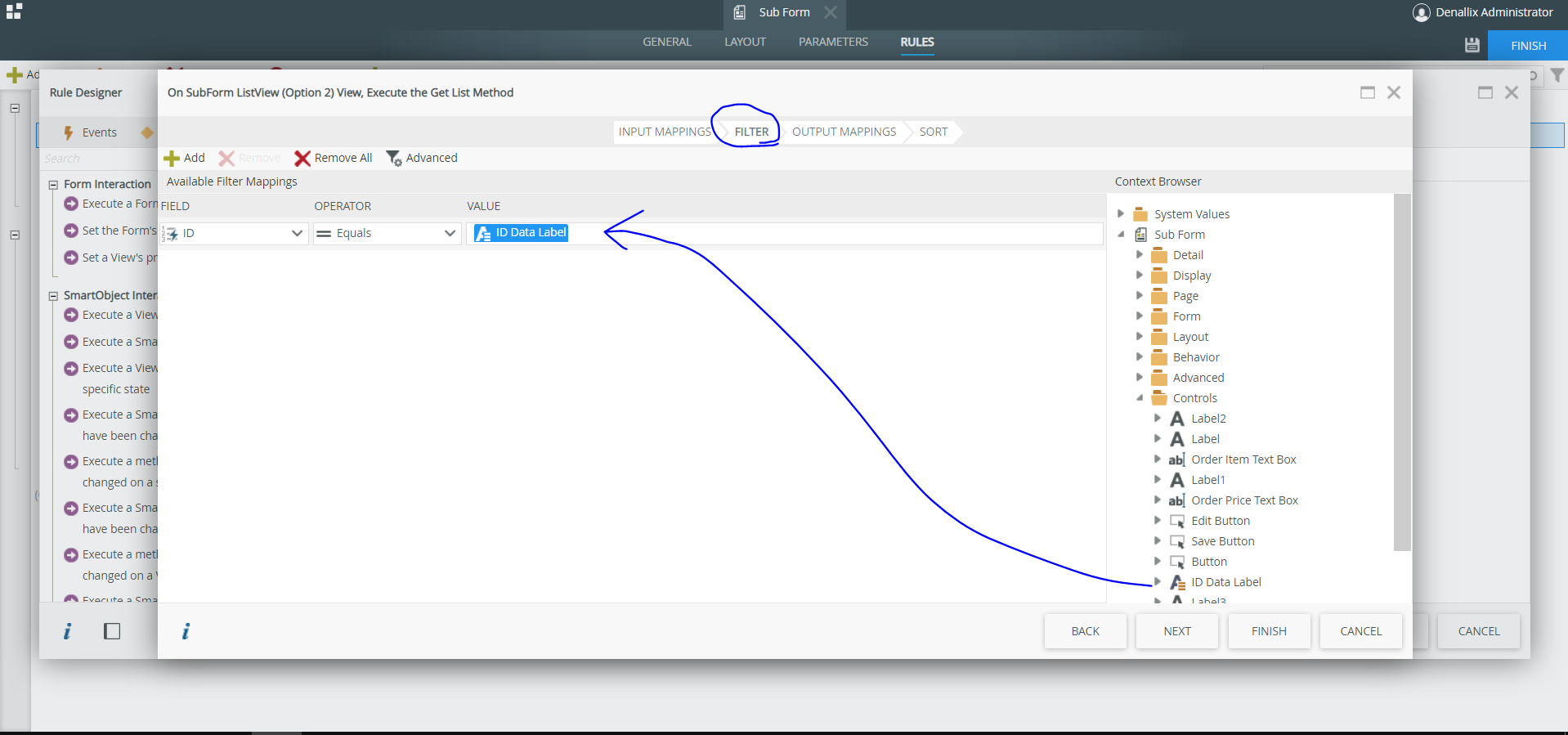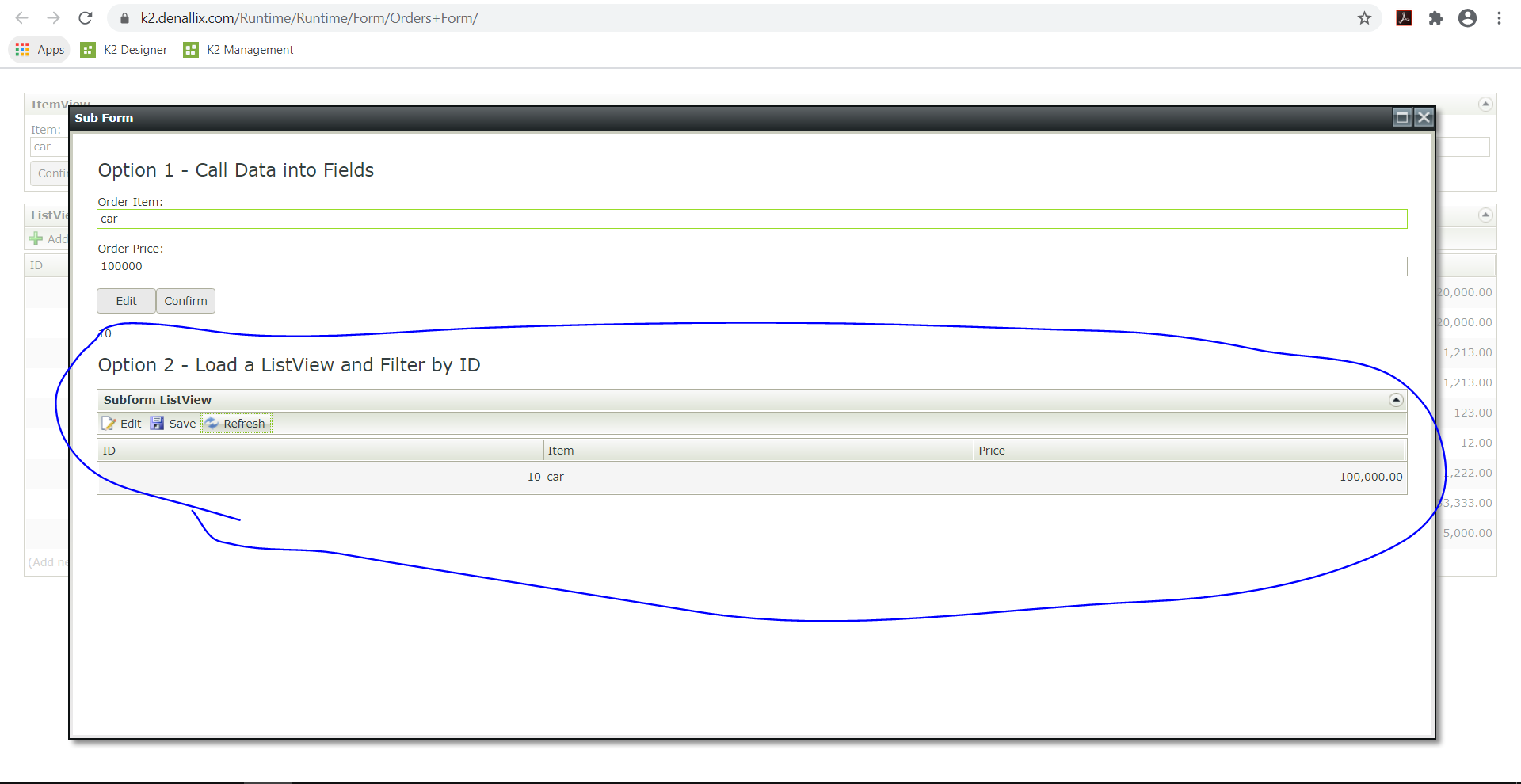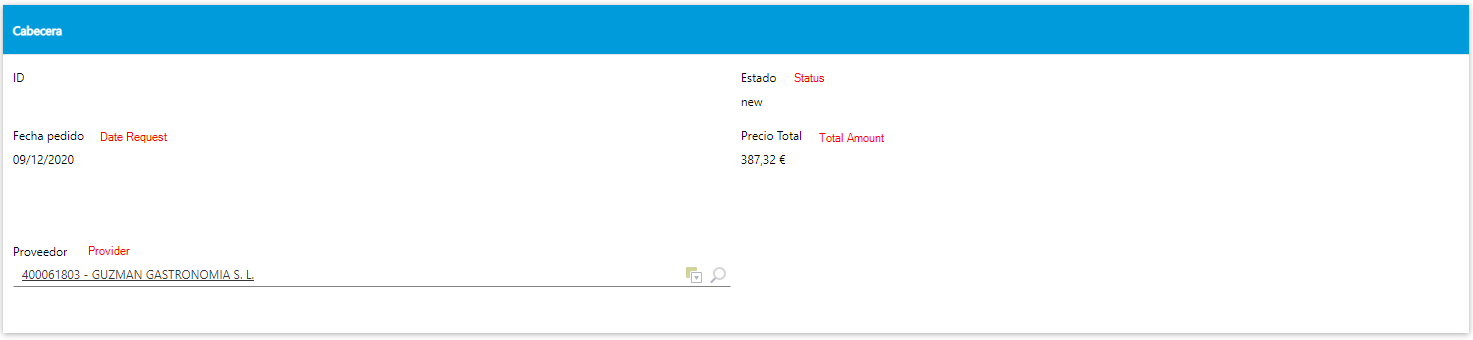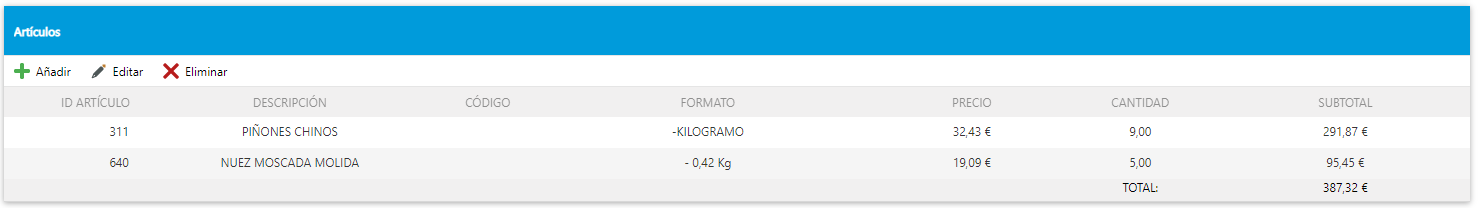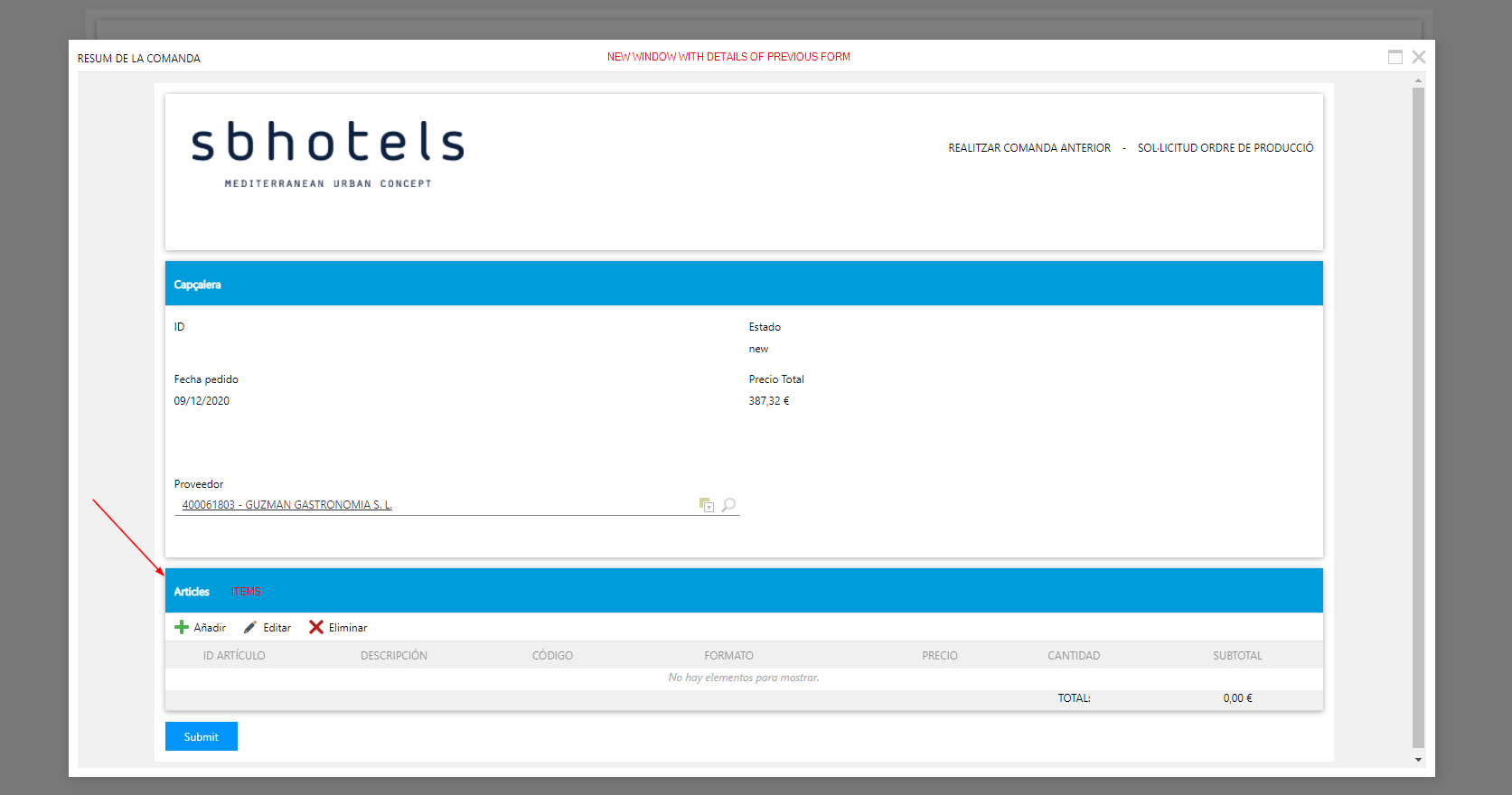Hi everyone,
I have a form with 2 views (1 item view and 1 list view).
What I want to do is an order confirmation. First I fill in the data in the main form and when I click the submit button I want to open the same form (subform) with the data entered so that they can see the details and in case of making a mistake something to be able to modify it.
I can show the data in the item view, but the data in the list view cannot. Any ideas or is there any other way to do it other than this?
Thanks,
Isaac