Hi guys,
i have a SmartObject property called Emails which contain two emails with ; seperating them, so i drag in the Email control on my workflow to my Task recipient but task only drop for one email instead of the two emails
 +7
+7Hi guys,
i have a SmartObject property called Emails which contain two emails with ; seperating them, so i drag in the Email control on my workflow to my Task recipient but task only drop for one email instead of the two emails
Best answer by lkimberly
Hi
Please refer to the below screenshots as reference on how to use the Split function on the Task Recipient to split the list of email addresses returned from a SmartObject so that the Task is assigned to all users.
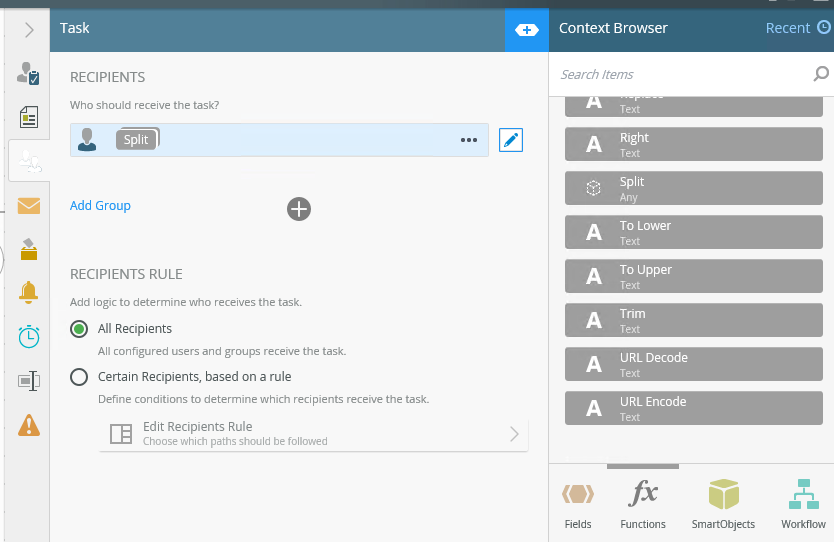
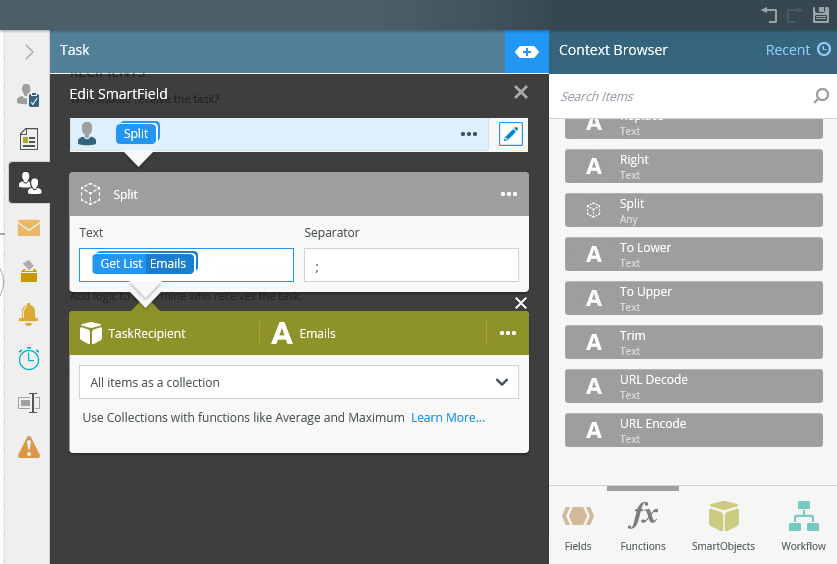
Regards,
Kimberly
K2 will not accept any liability for any issues arising from actions taken in respect of the information provided by any forum member.
Enter your E-mail address. We'll send you an e-mail with instructions to reset your password.