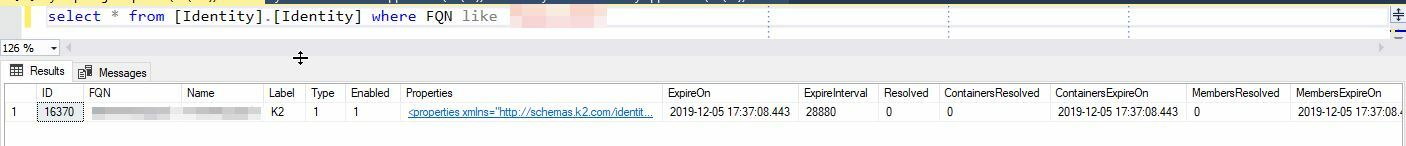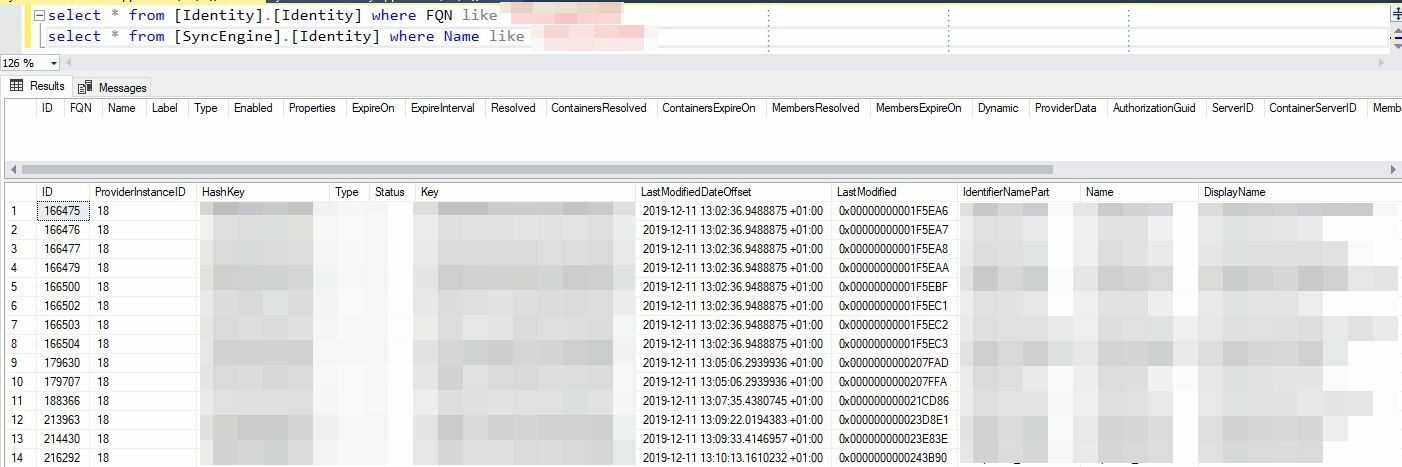Hi,
we have an issue with the SyncEngine.
It looks like a similar issue as described on this article: https://help.k2.com/kb003252 - but not for Azure but for Active Directory
Currently we have two different cases:
1. One userprofile is availaible in the tabel [Identity].[Identity] but the profile is not available on the K2 environment (eg. for tasks, selection in the management site or for role addition ...).
--> picture K2-Sync-Issue-1.jpg
2. Parts of a domain will not sync to the [Identity].[Identity] table.
All the profiles are a availabe in the table [SyncEngine].[Identity].
It seems like they will not sync with the [Identity].[Identity] correctly
--> picture K2-Sync-Issue-2.jpg
In both cases the SyncJob runs without errors.
Did anyone had similar issues?
Andi