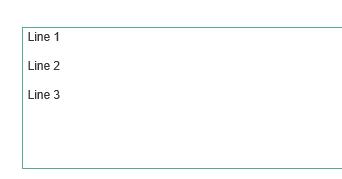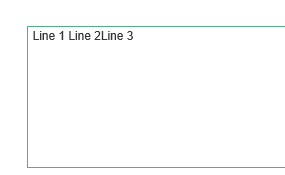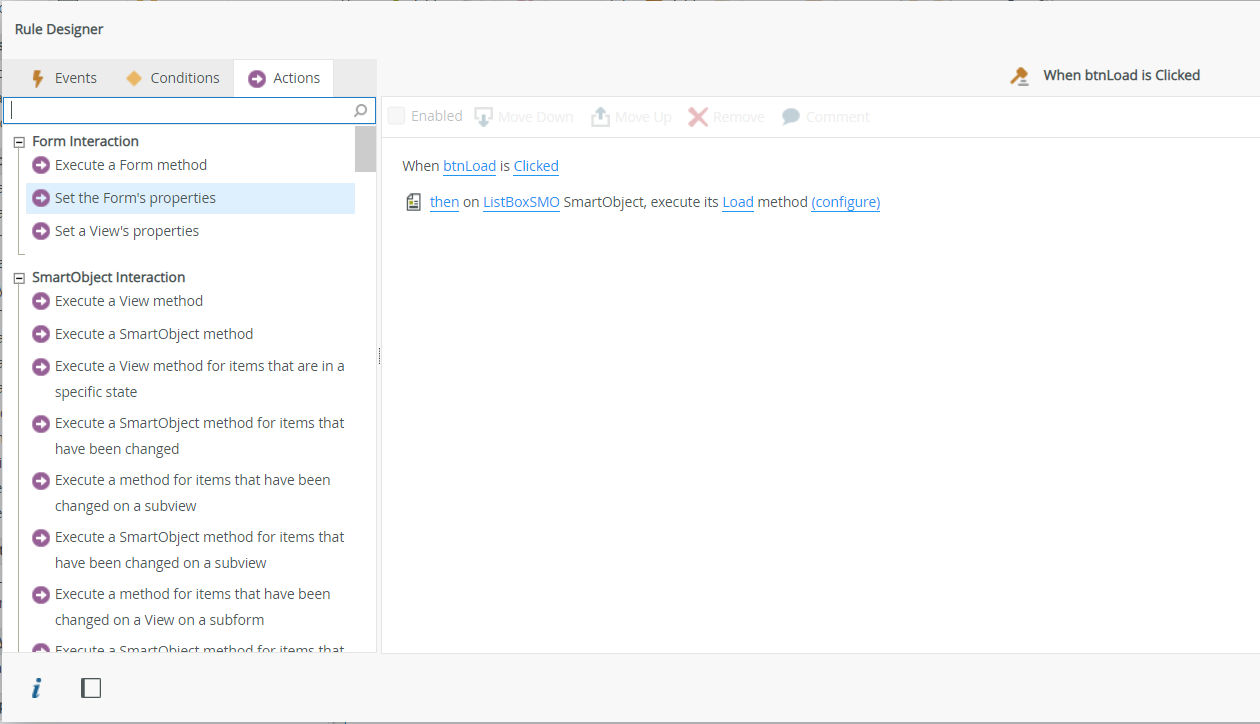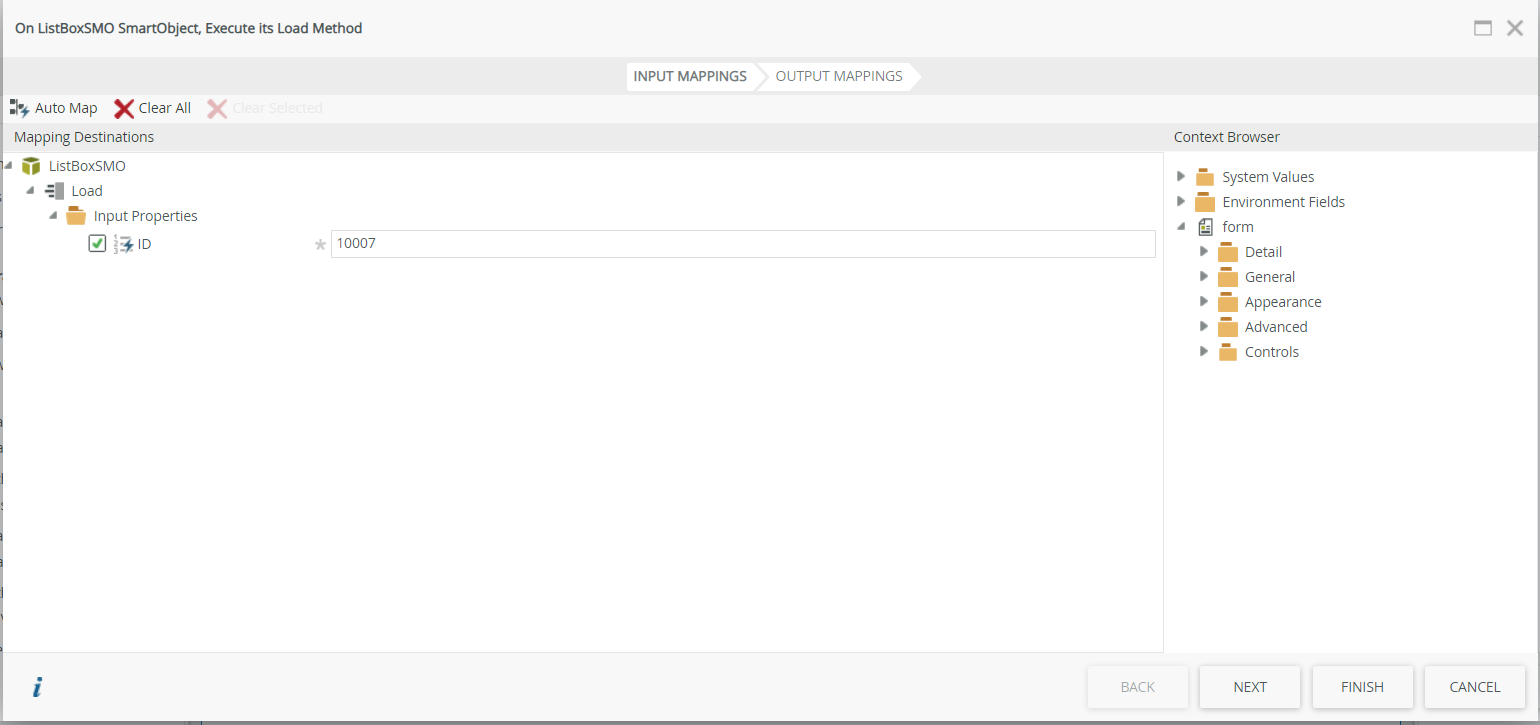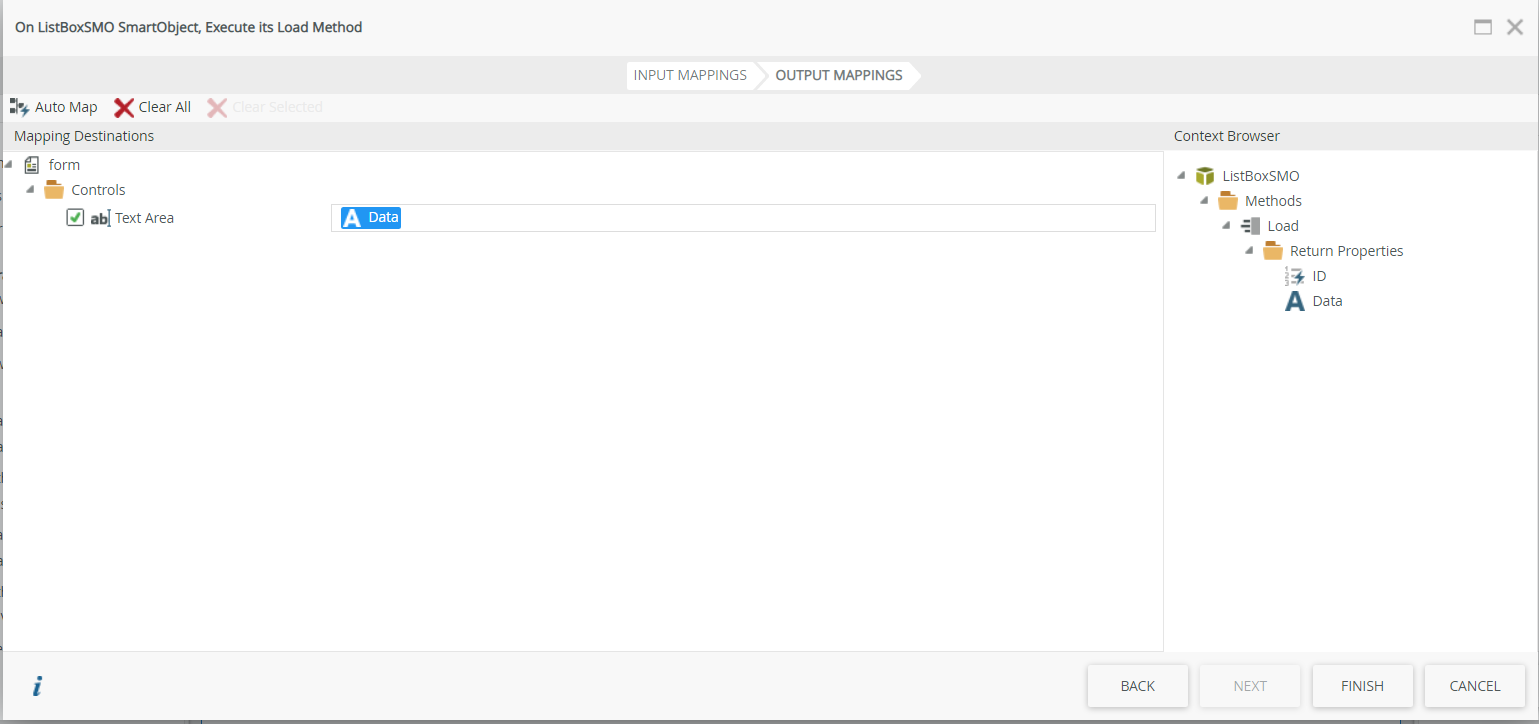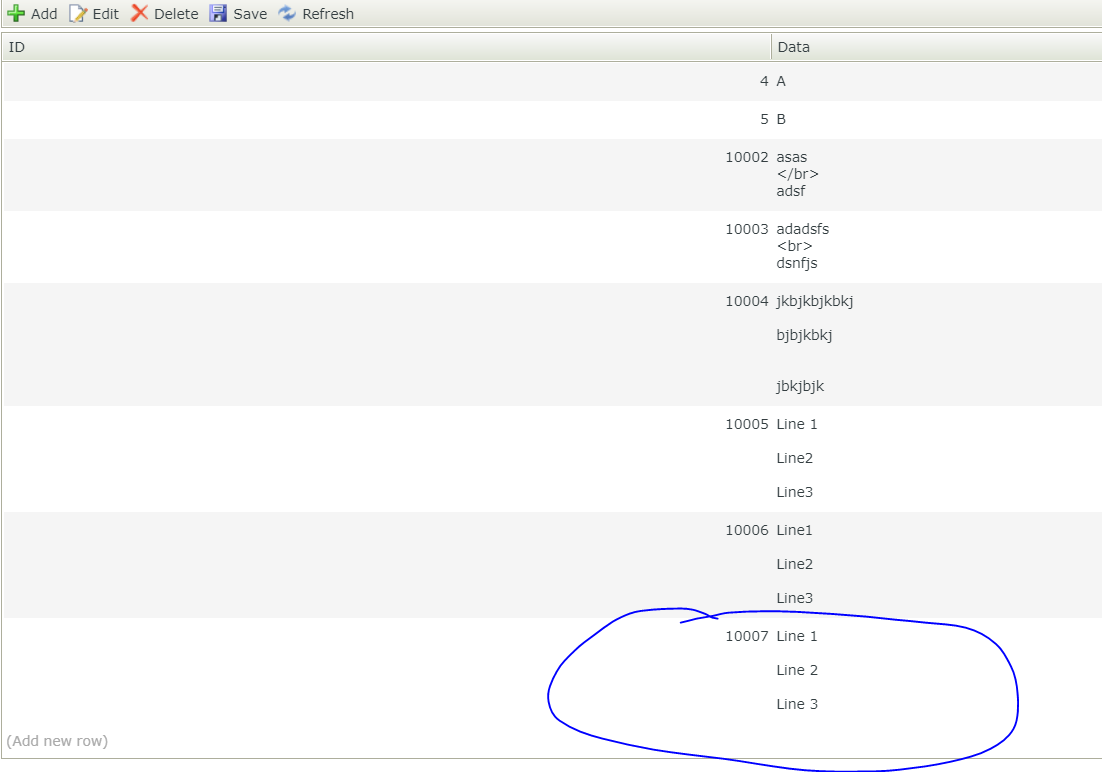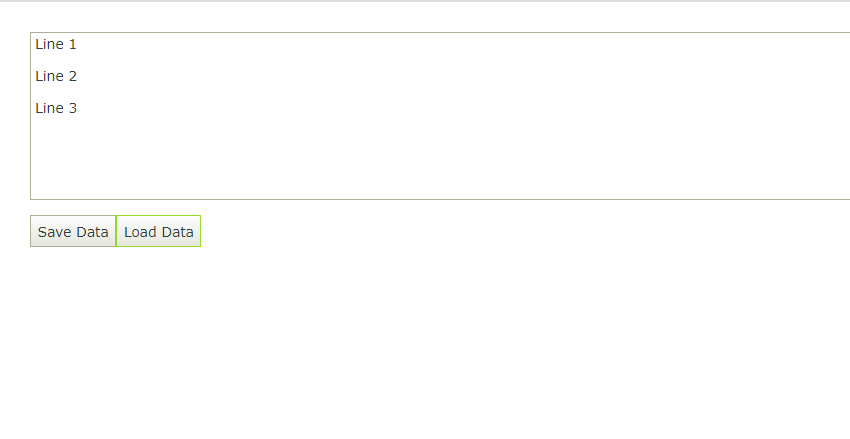With a Text Area memo control on a smartform view, line breaks entered by the user seem to be correctly saved to the data source but when the form is reloaded, the line breaks are not shown, just a big long chunk of text.
Is there a setting for this?
Thanks