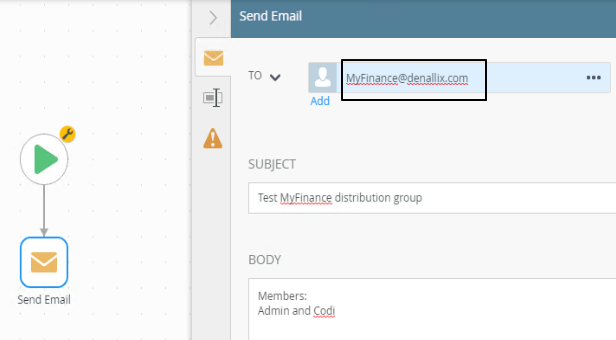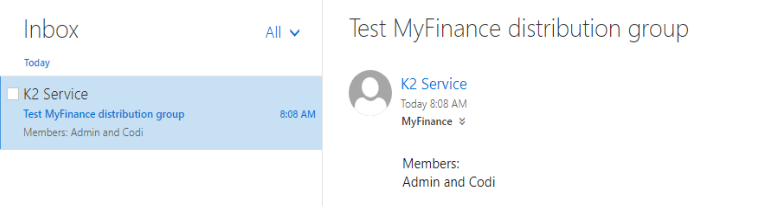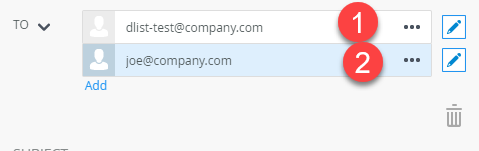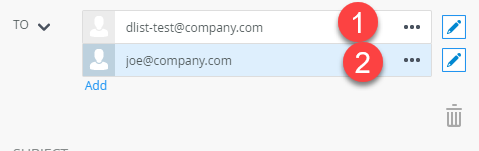The Send Email step in the Five designer allows for 3 options to specify the recipient
- Simply type in an email address
- Click the down link and pick from the browser
- Use a expression, variable, output of SMO, etc.
When I pick Option #2, I see that the Designer shows To: domaingroup-name with the group icon next to it (2 heads). But we are not allowed to change the icon manually, it always expects a user. So I am able to select an email-enabled AD distribution group e..g dlist-whatever at domain.com and the email is sent to all the members of the group.
But when I type in this same email address in Option #1, no email is generated, no error is logged, the process completes successfully. How come?
Similarly using Option #3, if I put the same value in a variable (e.g. domaingroup-name) and drop the variable into the To: box, I get an error "domaingroup-name is not a valid email address" which is understandable.
It seems likethe only way to send an email to a group is by a) using the browser b )hard-coding a group email address or c) using a SMO method that returns a collection of user email addresses
How does this work? Can someone shed some light on it?
Thanks