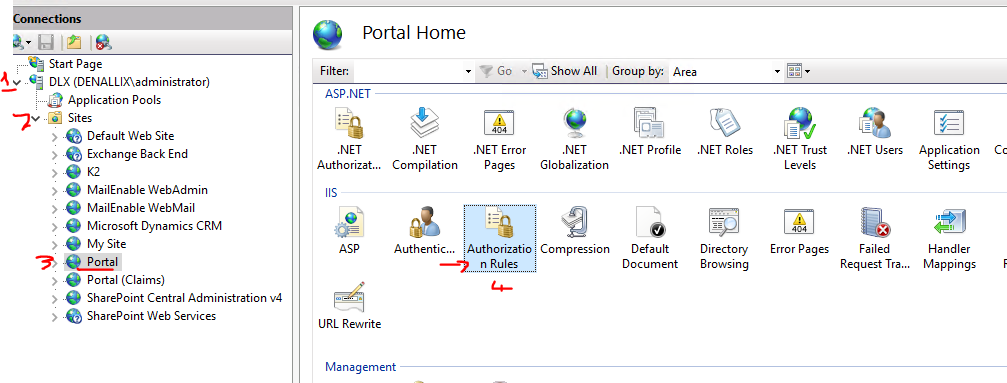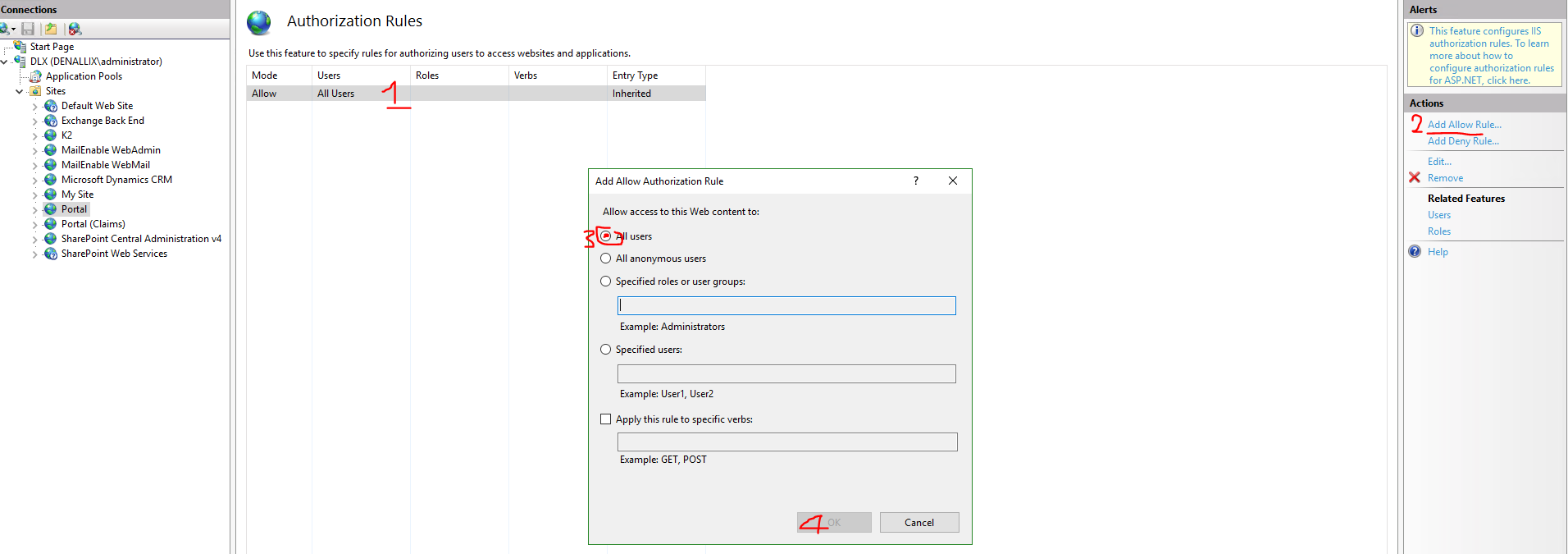Hi Team,
we have encountererd the Error "The K2 URL is not Valid" occurs in the K2 for Sharepoint App Registration Wizard on SharePoint 2013 on premises new setup
401 unauthorised
Request URL: https://xxxx.xx.xxxx.com/Autodiscover/Autodiscover?callback=autodiscoverInfo&_=1548083836420
404 error
Request URL: https://xxxxxxxxxxxxxxx/sites/appcatalog/K2forSharePoint/Scripts/jquery.min.map
kindly advise what needs to be done
Thanks
Regards,
Mary